Commercial Security Cameras and Business Surveillance Systems
Commercial security camera systems are widely used by establishments nowadays to improve safety and safeguard their personnel, assets, and structures.
A corporate surveillance system, often known as a commercial security camera system, is essentially a collection of security cameras, video recorders, and software that allows commercial video and building security systems teams to monitor and record footage.
These building security camera systems are able to run day and night, twenty-four hours a day, and give security operators better situational awareness than they otherwise would. The security team may watch the video feed being taken by the company security cameras in real-time or by viewing stored video at a central station.
Commercial security camera systems, also known as business surveillance systems, commercial surveillance systems, and CCTV systems for businesses, are becoming popular for a variety of reasons.
Video Surveillance System
- Top Considerations Before Purchasing A Security Cameras System For Business
- Top Considerations Before Purchasing A Security Cameras System For Business
- More Aspects To Think About
- Commercial Video Management Systems
- Checklist Of Planning For Professional Video Surveillance Systems
- Buying Guide For Commercial Security Camera Systems
Top considerations before purchasing a security cameras system for business
Security cameras for businesses are a crucial investment. Security camera use and display prevent 61% of burglaries, according to research from the University of North Carolina. Commercial security camera systems provide property managers and company owners with a sharper image of what is occurring in their environment as part of any effective security plan. But before buying commercial surveillance systems, it’s important to choose the correct corporate security cameras and know what features to search for.
The importance for security
Why you require business security cameras in the first place is an important decision aspect. The sorts of cameras you’ll need to buy are heavily influenced by how and where you’ll employ the business security cameras. For instance, various types of cameras and features are required for an elevator, an inside office conference room, a parking lot or garage security system, and an external lobby entrance.
Consider your specific security and monitoring needs before investing in a commercial security camera system for your company. Start by responding to these queries:
- Do you require a video record of simply particular incidents or ongoing footage?
- How frequently will you need to check the camera systems and audit them for business reports?
- Do you need to be able to recognize faces of individuals or observe the area in great detail?
- What kinds of locations and circumstances are you putting in business security cameras?
Your responses below will guide you in selecting the finest commercial surveillance system for your requirements.
Installation and configuration
Unlike common misconception, not all business security camera systems require expert installation. For instance, the finest wireless security camera system for small businesses is simple enough to set up without the help of a professional, especially if only a few cameras are required. A business-grade camera system, however, would certainly need expert installation.
A professional installation could be necessary, depending on how many security cameras you buy, where you put them, and the kind of wiring in your facility. Always acquire a space evaluation before investing in company surveillance systems to ascertain which cameras would best suit your requirements.
Commercial security camera system costs
Make sure your budget includes all of the expenditures associated with company camera systems before investing in surveillance systems for companies. The typical price range for business security camera systems is $50 to $5000. Considering how wide that range is, getting a personalized quote is a wise move to do.
Remember that the price of the security camera system for commercial use includes more than just the upfront gear and installation fees. Costs for commercial surveillance system storage, regular upkeep and updates, and expenses related to the video management software must also be taken into account.
Camera types and features
It’s important to choose a company that has the wide range of business security cameras you require when choosing a supplier of commercial security camera systems. Although there are many different security camera models available for businesses, not all vendors provide the whole range.
Can IP networked devices match your location better than analog business CCTV cameras? Do you require cameras for interior spaces and elevator security as well as a single type of camera, such as commercial outdoor security cameras? Do you need night vision on your business video surveillance systems for monitoring in low light and during the night? We’ll go into more depth about each type later in this tutorial if you’re unsure which one is best for you.
Video surveillance storage
Most likely, you won’t be watching the business security camera system around the clock. Hence, prior to buying a business security camera, it’s crucial to understand your alternatives and needs for video storage. NVR, DVR, and hybrid systems are the three storage options offered for commercial surveillance systems.
IP camera systems employ network video recording, or NVR. DVRs, often known as digital video recorders, are used with commercial and analogue CCTV cameras. The majority of conventional DVR systems use on-site storage, although several vendors now also supply commercial customers with cloud-based video surveillance storage.
Features of business surveillance
You’ve figured out the hardware and installation, but to make sure you get the finest business security cameras, don’t forget to look at all the features. Prominent qualities of commercial surveillance systems include:
-
Night vision or low-light settings
-
High-definition video
-
Ability to remotely pan/tilt/zoom
-
Alerts and notifications with video
-
Facial recognition or facial authorization
-
Integrations with other commercial security system components
What is the best business security camera system?


Depending on the type of location and required level of protection, there are several solutions for commercial video surveillance cameras on the market. For businesses, wired and wireless camera systems are the two most common options. Commercial wireless security cameras transmit footage using Internet or Wi-Fi connections, while commercial wired security cameras need a cable to go to a central hub.
Wireless cameras can be powered by batteries or by being linked directly to a power source. Even some solar-powered wireless commercial outdoor security cameras are available! Consider the following important benefits and drawbacks of each camera system before making your camera purchase to choose the finest business security camera system for your needs.
What is the functionality of wired security camera systems?
The major benefit of a wired security camera system for businesses is the absence of dropped or sporadic signals. Video surveillance footage will always be dependable since the connection is hard-wired via coaxial or PoE cables, as long as the power is on. They are therefore a great choice for companies that require continuous, 24/7 commercial video monitoring. A wire building security camera system is a common choice for big installations since it can accommodate more cameras.
Yet, installing wired security camera systems for businesses is frequently more expensive than installing wireless security cameras for businesses. It should only be done by professionals, especially for major deployments, when wiring. Also, unless additional backup power or fail safes have been provided, power outages might result in the failure of wired corporate surveillance systems.
Analog commercial security camera systems: what are they?
CCTV systems for businesses have historically employed analog cameras. Coax cables are used in these commercial surveillance systems to transmit video and data. Commercial CCTV camera systems are very easy to set up since each camera is hooked back to a power source and directed to the on-site DVR. Analog surveillance systems for organizations are a wonderful approach to incorporate visual monitoring for fundamental requirements. Although analog security cameras are frequently less expensive per device, they may require expensive cabling and have limited analytics and recording capabilities.
What are commercial IP camera systems?
Let’s first describe IP camera systems and discuss how they vary from traditional CCTV equipment. The key distinction is that IP or network video security cameras often do not need a separate power supply or cable and instead send pictures over the Internet. As a result, installing IP camera systems is simpler than installing analog or commercial CCTV systems. Moreover, corporate IP security camera systems provide higher-quality footage. Some IP camera companies provide up to 4k video resolution and more powerful zooming options.
So far, analog security camera systems are frequently less expensive than IP camera systems. The majority of IP cameras used in commercial surveillance systems enable PoE, which can reduce some of the expense associated with wiring. Compared to conventional systems, IP video surveillance systems for companies provide more dependability and security thanks to built-in encryption and data compression, as well as network and cybersecurity protections.
Do PoE switches have to be used with business surveillance systems?
For cloud-based and IP camera systems, PoE switches (power over Ethernet switches) enable both power and data transfer through a single connection. Using a PoE switch for your business video surveillance system has the advantage of making the camera system easier to install, maintain, and troubleshoot. More customizability is possible with managed PoE switches, which is helpful for regulating the power output for each camera.
Users may remotely log in using web and app-based browsers to monitor the system status, change settings, and improve the operation of commercial surveillance systems since PoE and PoE+ switches have an IP address. Another justification for our advice to use PoE switches with security camera systems in offices? Compared to systems where each camera is wired independently, they are more secure and dependable.
Even with huge deployments and numerous cameras, setting up a PoE switch for a commercial security camera system is not too difficult. The PoE switch links back to the power source, router, and, if your system isn’t cloud-based, a video recording device, providing inputs for several commercial-grade security cameras. It’s vital to remember that in order to set up non-PoE network lines, you might additionally want a PoE injector or splitter if the cameras are not PoE compliant.
What advantages do wireless security camera systems offer?
A wireless camera system for corporate security is an option to explore if you want additional flexibility and simple installation. In order to make using wireless cameras and recorders easier, the data transmits through Wi-Fi. Wireless cameras are an excellent option if you only need a few cameras and can put them where they’ll always have a Wi-Fi connection.
Also, the majority of wireless camera systems provide remote access, enabling teams to view commercial video surveillance footage from a web browser or mobile device. The finest wireless security camera system for small businesses and retail sites is one like this, which is simple to set up, manage, and move about.
Although wireless video security camera systems are more flexible, they frequently come at the sacrifice of functionality or picture quality. Unreliable Wi-Fi signals may result in cutaway scenes. However, commercial wireless security cameras are susceptible to hacking without the necessary cybersecurity safeguards in place.
Commercial security cameras for business
- Business security cameras with enhanced coverage and IR that improve situational awareness
- Video analytics with AI to find incidents
- Hours of video are easily sorted through by Video Search to locate a suspicious person or vehicle.
- Integrates with third-party ONVIF® compliant platforms

More aspects to think about
More than just the actual hardware parts are taken into consideration when choosing the best commercial security cameras for businesses. Also, it’s crucial to think about the many features of commercial camera systems and choose vendors that can meet all of your requirements.
Motion-activated video recording. Only when motion is detected in the frame by a motion-triggered workplace video security system will it start recording video. Your business surveillance systems’ data storage expenses and upload needs may be reduced as a result. This function is handy for capturing only certain occurrences or for keeping an eye on areas with infrequent activity.
Recording video continuously. A video surveillance system that records continuously would capture everything. Continuous video surveillance may be required in places where there is a lot of activity, such a parking lot or lobby. Continuous recording, however, consumes more data and storage. Based on your facility, compliance concerns, and security requirements, decide on the video surveillance and retention standards for your company.
Cameras with night vision. Lighting has a crucial role in security. Business video security systems may benefit from cameras with HD and full-color night vision capabilities, particularly for after-hours and outdoor monitoring. Even in the dark, the top commercial night vision video surveillance systems can record sharp, clear pictures.
Pan, tilt, and zoom cameras. You could want the capability to zoom in, tilt, or rotate the image depending on where your video security cameras are situated for increased adaptability. The cost of these security cameras is often more than that of a basic dome or bullet camera, which can only capture a single image.
Waterproof cameras. You’ll need weather-resistant hardware for any commercial video system that calls for outdoor installation of cameras. Commercial outdoor security cameras can resist harsh weather conditions, including freezing rain, snow, and sleet.
Commercial video management systems
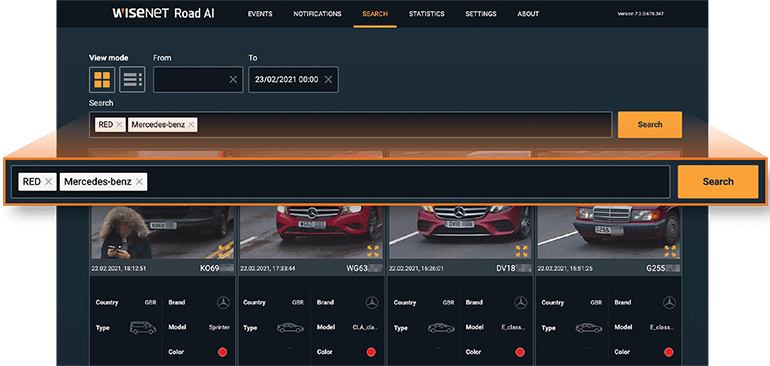
Why do you need a video management system (VMS) and what does it perform? The software that controls the cameras and manages the system is known as a video management system, or VMS. The majority of companies that provide corporate security camera systems also give their clients administration software. Make sure the camera hardware you install is compatible with the recorder and management software if you want more freedom or a specific VMS in mind. To get the most functionality out of your surveillance system, security specialists advise looking for the following qualities when choosing a video management system provider:
Storage hosted via a cloud. Although many organizations have an on-site video surveillance system, the storage options are sometimes limited. The majority of security professionals concur that cloud-hosted storage is a safer option since storage capacity is one of the most important aspects affecting a company video surveillance system.
When using an on-premises solution, you must make sure your local servers have the space to retain enormous volumes of recorded video data without overwriting any necessary archival video. Unlimited retention that scales with your needs is available in the cloud. Also, since there is less chance of a physical intrusion, cloud-based storage is more secure than locally stored video.
Integration abilities. Integrating your business’ commercial video surveillance system with other building systems is one of the finest methods to boost physical security. It is simple to link access control systems, alarms, safety platforms, and other software tools for a more comprehensive approach to security by selecting a VMS and corporate security camera supplier with an open platform. Several VMS providers make the claim to be “open” systems, however they only have a restricted number of technology partners with which they may integrate. Before committing to a system, always enquire about the exact technology you wish to incorporate.
Hybrid recorders for video (HVR). HVR systems, as their name indicates, accommodate both IP and analog cameras, making them more adaptable for commercial video surveillance. An HVR makes sure you don’t need to rip-and-replace every camera and can still have all your footage in one location for organizations who already have security cameras and are adding newer models to the system or for firms that anticipate expanding out.
Cloud Video Surveillance
- Using a web browser or a mobile app, you may remotely watch live or recorded video and keep an eye on many locations and cameras whenever you choose.
- By connecting several sites to the cloud, maintain servers and cameras utilizing centralized access, system administration, and integrations.
- With the Advanced System Health Monitoring capability, commercial video security system availability will be increased.
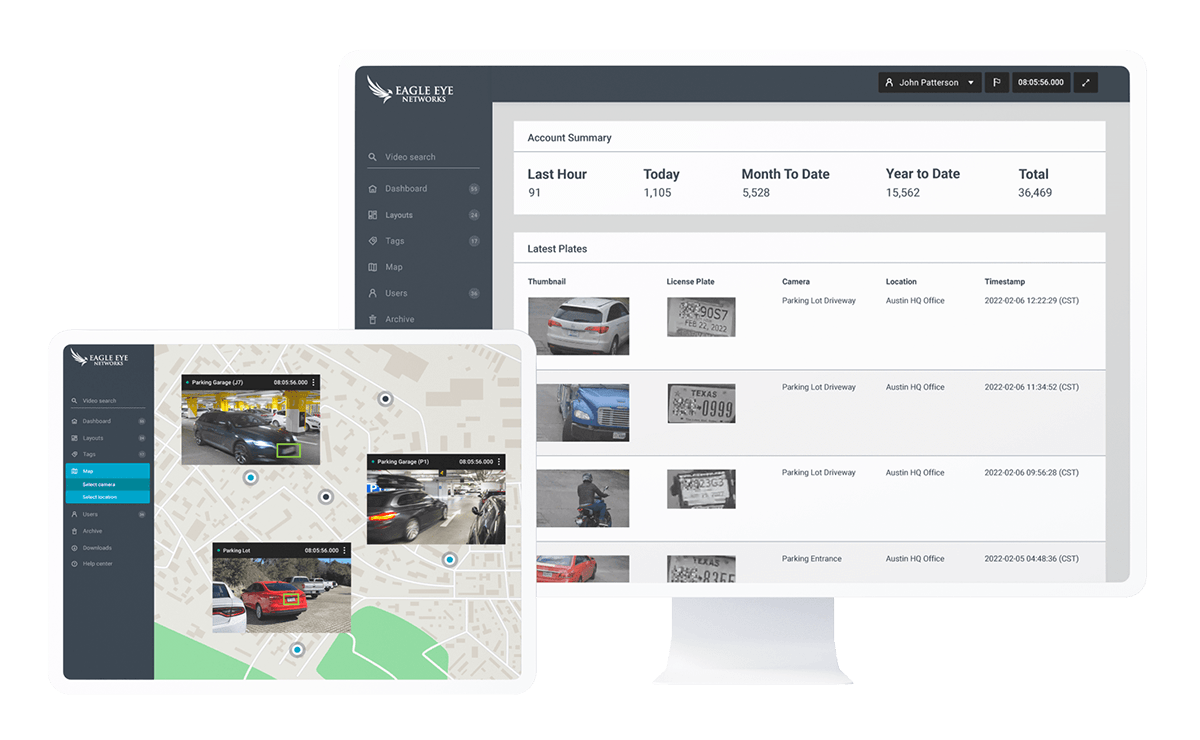
Checklist of planning for professional video surveillance systems
A video security system for offices is only useful if it is set up, installed, and operated properly. If best practices aren’t properly followed, even the most comprehensive video surveillance system for businesses may not be enough. Follow this auditing checklist to make sure you’re getting the most out of your business video security system.
Find out the number of cameras you require for your facility by doing a site audit.
- A range of camera types, lenses, and features may frequently be combined to offer the necessary visibility both within and outside the structure.
- What number of outdoor entrances does the building have?
- Which interior areas require video monitoring, and which kind of cameras provide the necessary visibility?
- Exist any areas, such as parking lots or garages, that require visibility?
- Verify your compliance and auditing needs.
- What are the minimal video retention requirements for my community and industry?
- Does the capacity of your present storage system allow for the necessary video data?
- Does your VMS make it simple to search, filter, and export videos?
- Do you have video footage covered by your data protection policies? Make that your systems adhere to encryption standards and that data and hardware for video surveillance are secured with limited access, MFA, and SSO regulations.
Ensure that the business video security system is installed properly.
- The cameras in your area might be installed by a security specialist you hire.
- Track installation progress using a project management tool, and test every component before approving it.
- Deal with a security system integrator that is certified and knowledgeable.
Make sure the recording and playback quality of the video surveillance system meets your requirements.
- Can you make out people on the camera? Upgrade to security cameras that can capture high-definition video or use facial recognition, if necessary.
- Is the playback choppy or unreliable? Ensure that all wiring is installed properly and that your video system can sustain the Internet speed.
Establish the budget for operating the security system as well as the method of video surveillance system monitoring.
- Some commercial video surveillance services provide a subscription for expert off-site monitoring, or your own internal employees can watch the footage. Both options are available for round-the-clock monitoring.
- Use a VMS system with real-time alerts for a more affordable way to notify the team without incurring overhead costs.
Set up your system to allow remote viewing of live video. If the present VMS is unable of supporting this feature, it might be time to switch to a cloud-based video management platform.
- Make certain that every authorized employee has simple access to real-time video from their devices at any time, without having to be there.
- Set up single sign-on for connected systems to simplify your business processes.
- Create personalized security event alerts and notifications to ensure that the appropriate individuals are informed when potential problems arise.
Think about the integrations and automations you wish to use.
- Verify with your VMS provider that their hardware and software are simple to connect with the other parts of your physical security system.
- To keep your options open, use technologies that work on open platforms. Native integrations and support for single sign-on are features that providers with these capabilities often provide.
Buying guide for commercial security camera systems

Check commercial video security systems reviews to choose the best video surveillance system for your company, and make sure the platform is flexible enough to function with the rest of your security measures. When used in conjunction with commercial video surveillance, connecting video security to remote, mobile-based access control solutions provides organizations with unmatched power and visibility to manage their area. This combination also increases physical and cybersecurity posture.


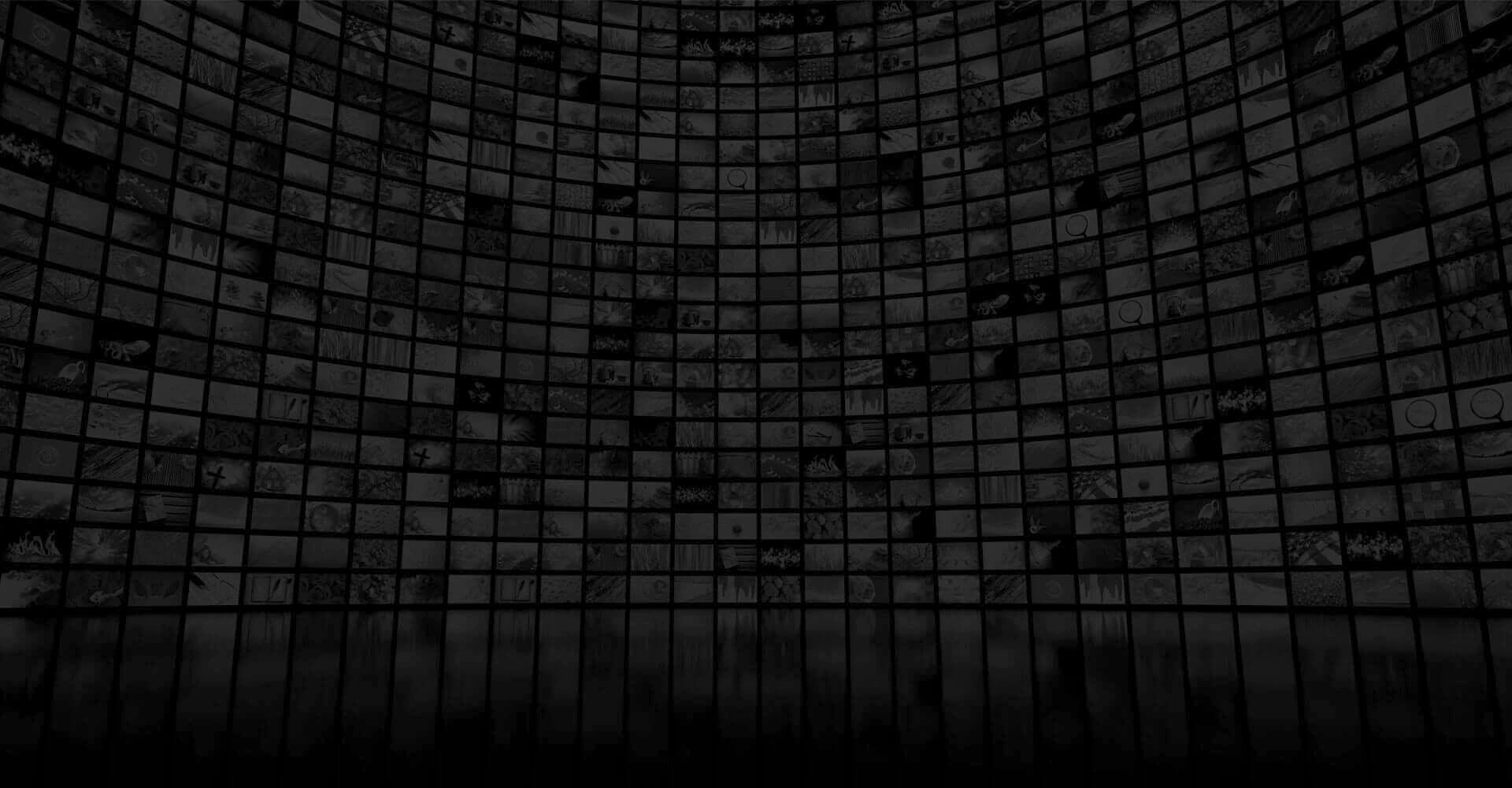








One Comment