Access control installation – A step by step guide 2023
A licensed security integrator for your access control installation will ensure that you are compliant with safety and security industry standards.
For your access control installation, you should definitely consider employing a competent commercial security integrator. A qualified security integrator will guarantee that you are in accordance with industry safety and security requirements. A well-trained installer will also do a better job installing your facility’s access control system, which can improve its long-term function.

WHY SHOULD I CONSIDER INSTALLING ACCESS CONTROL?
Here are some of the compelling reasons for securing your commercial businesses with a complete access control system:
Customizable system
The building access control system is completely customizable. With the option to customize building access, your company may provide authorization to certain people depending on their jobs or responsibilities.
No fear of losing keys
Keyless access control solutions eliminate the hassle of maintaining a traditional key-based system. Key loss is unheard of with modern technological solutions, which are frequently less expensive than rekeying facilities.
Easy log access
The technology allows you to keep track of who enters and departs your facility, as well as when they do so.
Remote access
You may control your access from anywhere and at any time by hosting an access control system using cloud services.
Reduce costs
In many ways, using a keycard access control system is a more cost-effective alternative than traditional keys. If a key card is lost, it is far faster to replace the card and reprogram the system than to change the locks on your building. Replacing the locks is a time-consuming and costly operation since each employee must be given a new key.
How long does an access system installation take?
Depending on how many doors you have and how much relevant programming has to be done, this can take 30-60 minutes per card reader and around an hour for the door controllers. Integration of software and databases might take 2-5 hours.
There are five critical steps to an effective access control system installation, and they are as follows:
Cloud Based Access Control
Learn about cloud based access control system and its futures.

ACCESS CONTROL SYSTEM DESIGN & PLANNING
It is quite unlikely to succeed without a solid plan in place. Naturally, in order to avoid installation mistakes or unanticipated cost overruns, access control installation necessitates that you have a precise and detailed grasp of your final aim before beginning a project.
Consider your access control requirements and available vulnerabilities
Think about the needs of your business first. Then, create an access control installation strategy that satisfies your company’s demands by doing a thorough review of the present security measures in place at your company.
Here are some inquiries you should think about:
- What kind of identification are you presenting? They come in what kind of format—mobile or conventional key cards or fobs?
- What number of these credentials are available?
- Can it support the cardholder database you anticipate having? Do they have the ability to thwart any duplicate IDs?
- How much money has been invested thus far? Can the present setup be upgraded?
- What assets, from tangible property to crucial documents, do you have that you need to safeguard?
- Where do you save your company’s data, such as client and staff records?
- What kind of access control system do you think about? Does it need to be expandable or able to integrate with security platforms for video surveillance, monitoring of alarms, or other purposes?
- How many doors in your building need to be secured, including internal and external?
- How big is your location in square feet?
- What specific kinds of accessibility must your institution provide (Automobile, walker, etc.)?
- Are there many degrees of access to your facility?
- How much does your existing security system cost you each year?
Designing a complete access control system
It is time to start reviewing the key components of your access control system after you have considered your needs and the planning is complete.
- What number of different access control reader kinds are needed?
- How many different kinds of locks are necessary?
- Which would you prefer—hosting your access control system locally or in the cloud?
- Do you prefer using mobile credentials for access over conventional key fobs or cards?
- What types of authentication are necessary, and who must provide them?
- What other instruments are needed for door access control at your institution in addition to readers and locks?
- What, if any, access control management system is in use right now?
- Which type of communication technology, wired or wireless, do you prefer
- Do you want to create a customized open-source access control system or do you prefer a system that is only available from one manufacturer?
Expected costs for access control systems
Technology improvements provide your institution more secure alternatives. Many organizations continue to utilize conventional keys despite technological developments throughout the years. Despite the potential return on investment, some organizations simply cannot afford the expenditures of a new access control system.
An effective access control system costs between $2,000 and $10,000, with door access devices and components accounting for the majority of the price.
Costs for electronic locks range from $50 to $1,200.
The price range for door scanners and door controllers is $100 to $3,500.
The cost of hardware like motion sensors ranges from $15 to $500 per unit.
Your access control software has a base licence charge of about $600 per year.
Access control system upkeep ranges from $0 to $50 per month per door.
Costs of materials and labor are the two key variables that will have an impact on the price of an access control system. Depending on where your firm is located, all of the aforementioned expenses vary somewhat nationally but might be useful in a budgeting exercise. For a current price for your facility, get in touch with us right now.
Hiring professional commercial security installers
An access control installation specialist like Houston Security Solutions can evaluate the scenario, assist you in making the optimal access control system choice for your company, and lead you through the installation procedure.
Access Your Office with Smartphone
Discover why thousands of companies have Access Control System
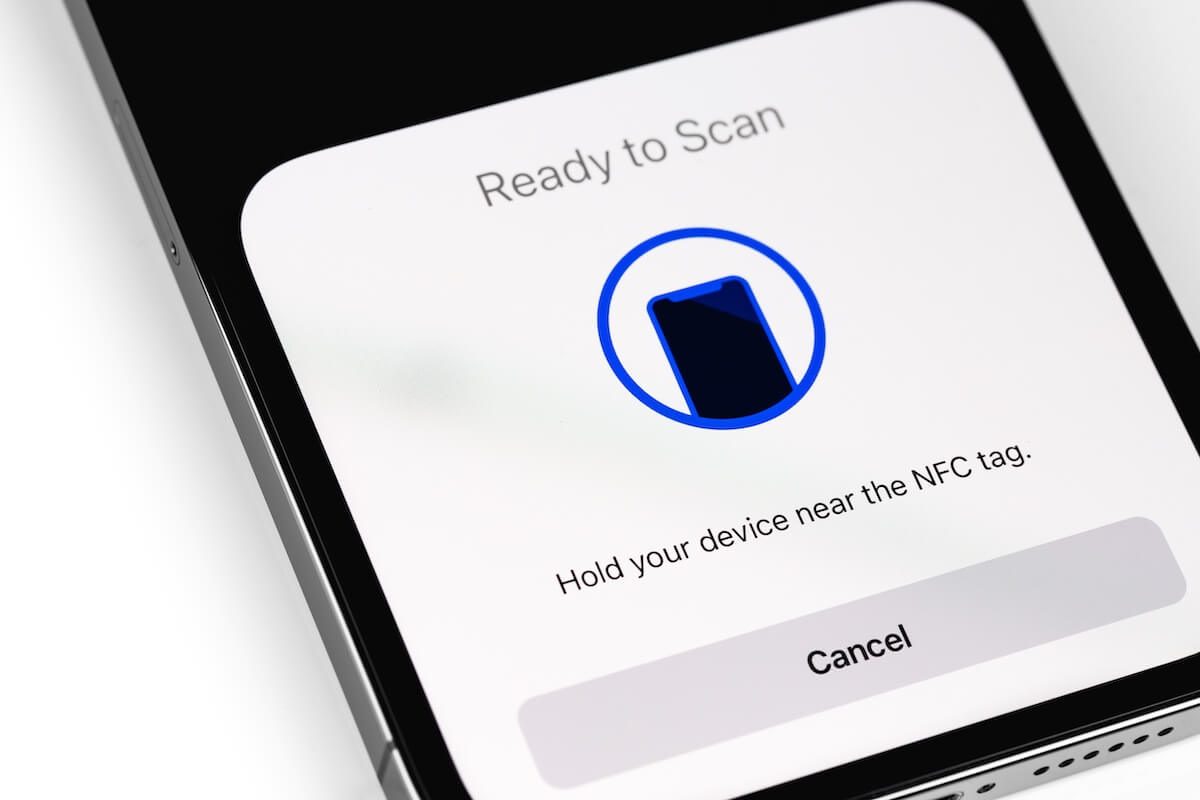
PROCUREMENT OF ACCESS CONTROL SYSTEMS
It is time for purchase when the access control system has been planned and designed. Send your idea to Houston Security Solutions, one of our top manufacturing partners, so they can work with it to provide you a reasonable, affordable price for the system installation. An agreement is reached for the installation of the access control system when the design has been completed, evaluated, and approved. This agreement may also contain a service agreement for preventative maintenance, which gives you priority assistance if and when your access control system experiences problems.
Choosing the right access control equipment
The correct access control technology is required to safeguard the assets, personnel, and financial success of your business as well as to stop unlawful access to your facilities. To increase productivity, assist in recognizing administrative workers, and correctly register genuine visitors to your business, the suitable access control technology must be chosen. Choosing the appropriate hardware from a reputable access control vendor will assist the company in scaling up sustainably.
INSTALLATION – ACCESS CONTROL HARDWARE
The installation of access control happens at this point in the procedure. There are a few crucial steps in the installation process that, if correctly handled, will guarantee that your system operates faultlessly.
Running the wires
Our security specialists can get a preliminary understanding of the placement of possible devices and the best way to run the wires to the main controller and power board through a site examination. Following the inspection, work on laying wires from the rooms to the door controllers that oversee the entire process begins.
Configuring system settings
After everything is installed and physically set up, you must configure the board and all of the system’s components. To configure the system, you will need to give internet connectivity.
Launch a web browser, enter the IP address of your panel into the address bar, and then plug your panel into electricity and attach it to a computer using an ethernet connection. The interface will guide you through the configuration process after you log in to the web browser using the default username and password (admin, admin). Please provide the needed information, including language, function, controller name, time zone, and any other details.
The main page provides access to the live monitor, which displays all access-related activities occurring in your facility, such as card scanning, access being given or refused, time of access, person entering or leaving, etc.
Authentication of users
After the system and device configuration is complete, you may grant users access to certain sections of your facility based on their corporate function or a set of rules in accordance with the company’s security protocol and prohibit illegal access to critical regions of your facility.
Join UPS Stores Using Access Control
With Cloud Based Access Control, UPS Stores can regulate and track who enters its facility for PO Boxes.

INSPECTION & TESTING YOUR NEW ACCESS CONTROL SYSTEM


This inspection and testing take place throughout the access control installation process. To guarantee the effective operation of the entire system, it is crucial to examine the connection of each system and the electricity flowing through it.
After routine adjustments, testing each piece of hardware, the control panel, and the entire system can lower the likelihood of needing to go back and fix a mistake. Each lock should be carefully inspected both before and after business hours. The system will be tested to see if it functions as intended by attempting to log in using legitimate and incorrect credentials.
If the project requires the installation of additional systems, such as visitor management, video surveillance, or mass emergency notification, you should confirm that the new access control system is compatible with the other integrated systems.
Commercial security cameras for business
- Business security cameras with enhanced coverage and IR that improve situational awareness
- Video analytics with AI to find incidents
- Hours of video are easily sorted through by Video Search to locate a suspicious person or vehicle.
- Integrates with third-party ONVIF® compliant platforms

ACCESS CONTROL ONBOARDING AND TRAINING
After testing and implementation, the human component of the process—onboarding—begins for your new access control system. Although the procedure won’t take too long, we want to make sure that every user knows how to utilize their access credentials.
Another key stage is training, which enables managers to utilize the system effectively and prevent operational difficulties. Each stage of access control installation demands specialized knowledge and experience in the security sector.