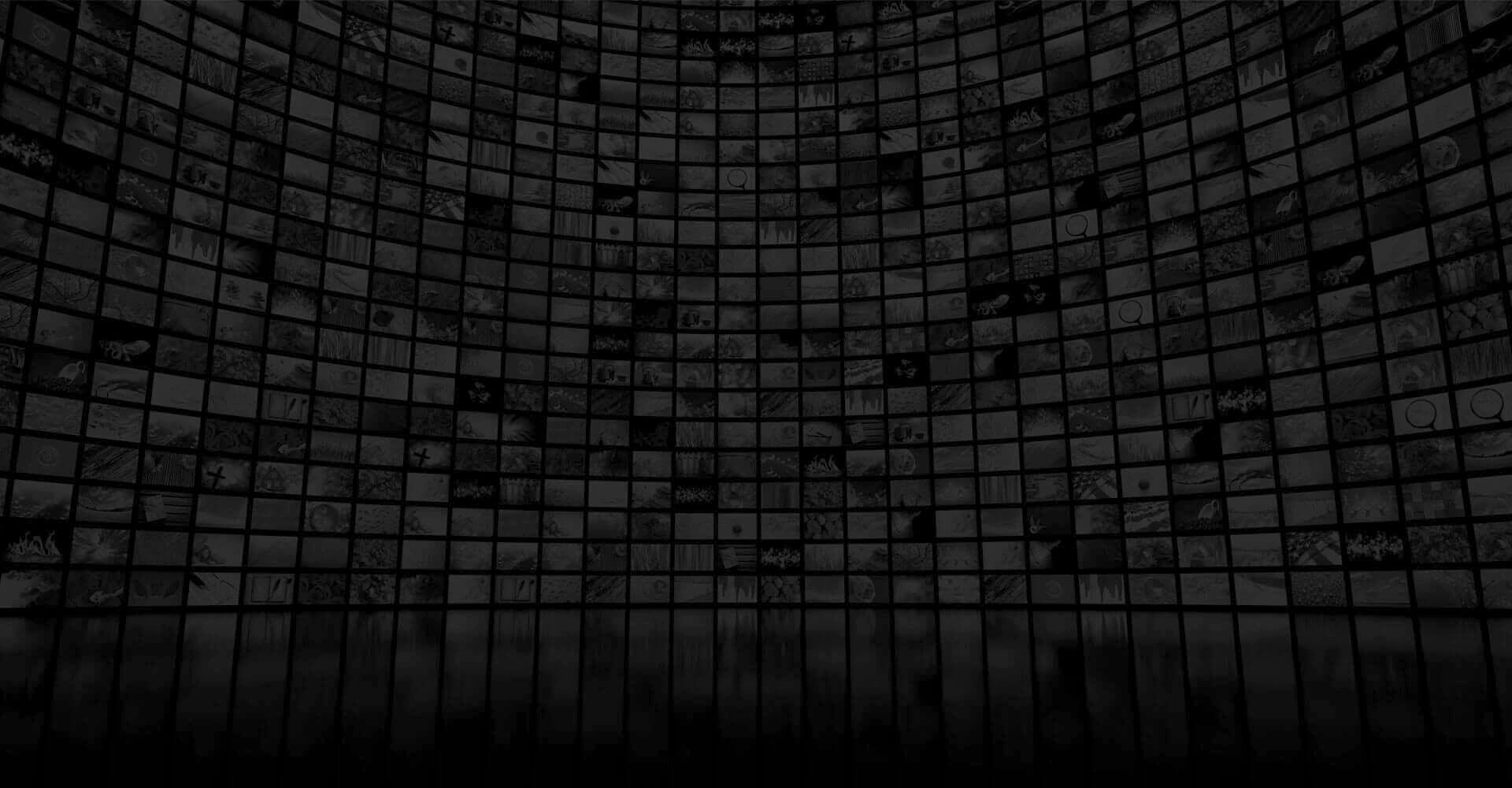The ultimate guide to commercial security camera systems (2023)
This is a complete guide to building a commercial security camera system, from selecting the right cameras to commercial video analytics.
Commercial security cameras are one of the first items that come to mind when purchasing equipment for a new business. Your security cameras, however, are only one component of the necessary security architecture. Concentrating on the full business security camera system will result in both increased security and a higher return on your security camera investment.
We will discuss the notion of commercial security camera systems, what goes into them, and why you need one in this post. We begin with the system’s definition and components.

Commercial security cameras for business
- Business security cameras with enhanced coverage and IR that improve situational awareness
- Video analytics with AI to find incidents
- Hours of video are easily sorted through by Video Search to locate a suspicious person or vehicle.
- Integrates with third-party ONVIF® compliant platforms

WHAT IS A COMMERCIAL SECURITY CAMERA SYSTEM?
A commercial security camera system encapsulates the whole video security ecosystem. It comprises not just your security cameras, but also all of the hardware and software components that enable you to get the most out of your security cameras.
Cloud Based Access Control
Learn about cloud based access control system and its futures.

WHAT ARE THE COMPONENTS OF A COMMERCIAL SECURITY CAMERA SYSTEM?
There are four main components of a commercial security camera system:
- Commercial security cameras
- Data storage
- Cloud connectivity
- Video analytics
This list is particularly specific to the components of a commercial security camera system. These are the minimal minimums for securing your commercial organization. This can, however, be a component of your loss prevention system, which contains many of the other pieces of gear you might expect to see, such as your POS, RFID tags and gates, and so on.
Commercial security cameras
The system is built around security cameras. Most business locations, as well as workplaces, university and college campuses, and so on, require some type of video monitoring. Nevertheless, just purchasing security cameras results in an underused and underdeveloped security system.
Data storage
Some cameras provide data storage, however it is generally restricted. Some cameras store data straight to the cloud, which is ideal provided you have enough bandwidth and a reliable connection with no downtime.
As your data storage device, most systems employ a DVR (digital video recorder) or NVR (network video recorder) system.
These technologies may be tailored to your commercial’s exact video retention requirements. We can satisfy your needs for onsite video storage for 15, 30, 90, or more days.
Cloud connectivity
Your business security camera system will benefit from cloud-based video surveillance. It enables remote backup, remote access to your cameras, and a variety of additional features that dramatically increase user productivity.
Video analytics platform
The automatic analysis of video material to detect and identify any spatial or temporal occurrences, preferably in real time, is known as video analytics. With a modern commercial camera system, this is crucial. Security cameras are an excellent source of data that may be used for purposes other than monitoring.
Security related:
- By connecting security cameras with your POS, you may match video clips to high-risk transactions (voids, cash refunds, significant discounts, zero-dollar transactions, and no-sale till openings).
- To rapidly locate an event, use motion search to examine all activity in an area.
- Create time-based perimeter defenses with Video Alarms Monitoring Service to defend your property even when you are not present.
- Threshold Notifications provide proactive warnings when specified transactions, products, or criteria are satisfied.
- When someone enters a restricted area, you will be alerted.
Access Your Office with Smartphone
Discover why thousands of companies have Access Control System
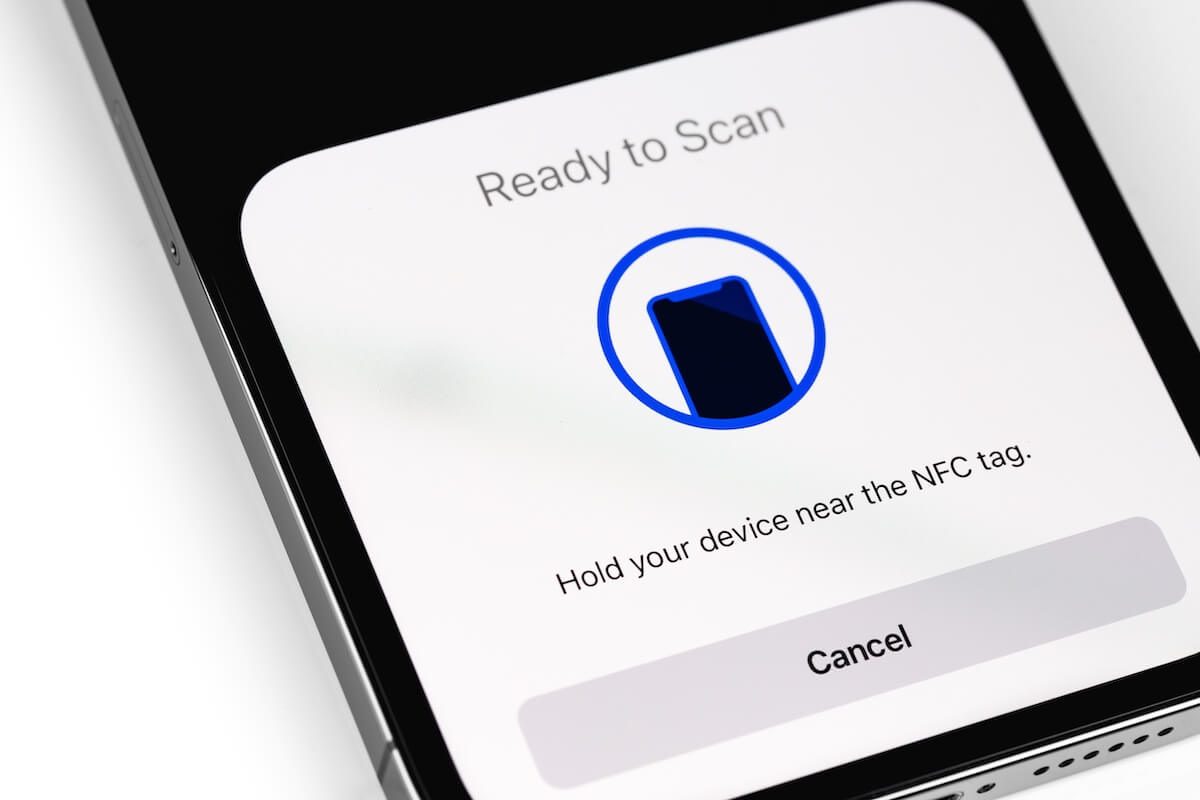
WHY DO YOU NEED A COMMERCIAL SECURITY CAMERA SYSTEM?
Commercial security camera systems assist your business. Here are a few of the things you might expect to pass through your system.
Lower inventory shrinkage
With carefully located cameras and a powerful video analytics platform, you can scan a full day’s worth of video material in minutes. This can assist you in detecting inventory shrinkage in all of its manifestations, from POS staff theft to shoplifting, organized retail crime (ORC), and merchandise not arriving or departing the loading dock.
Remote video monitoring
Remote video monitoring provides significant added value. The ability to monitor all of your locations from the corporate headquarters, or even your home, implies more control over the day-to-day operations of all of your sites.
Some businesses take remote video surveillance to the next level, referring to it as remote guarding. This is where your video surveillance system takes the role of on-site security officers. This frequently enhances your enterprise’s overall security while drastically lowering expenditures.
Improve safety
With the current spike in violent crime, safeguarding the protection of your people, locations, and property is becoming more important. A business security camera system that is connected and monitored will assist protect you from much more than violent situations.
Auditing for corporate and regulatory compliance ensures that emergency exits are clear, wet floor warnings are shown to prevent slip-and-falls, and visitors are not accessing prohibited areas.
Optimize operations
These are two examples of how commercial security cameras may improve retail operations. To begin, heat maps of your businesses aid in merchandising by placing the greatest product in the best spot to drive sales. Second, ensuring that your personnel are actively assisting customers can have the same effect. This brings us to the second reason why you require a business security camera system.
Better staff training
Your business surveillance system can assist you with enhanced onboarding or more effective continuous training. Storing clips on our platform may be utilized for more than just closing investigations or providing vital evidence to law enforcement.
If you witness workers doing anything outstanding or problematic, preserve the video and use it into your onboarding process. When you discover patterns of employee wrongdoing, sharing the video during the employee meeting might make it more powerful.
Receive notifications
Some occurrences are simply too dangerous to look for after the fact. When you set up Video Alarms, you will receive notifications when motion is detected outside of typical business hours. Thus, before determining whether to send emergency services, you may rapidly examine what is occurring in real time.
This increases perimeter security while decreasing the possibility of fines for false alarms. With motion alerts, you may also receive notifications when someone enters a vulnerable area of your property, even during business hours. If your business, such as a dealership or DIY shop, has important assets stored outside, video alarms are more practical than typical panel alarms that just guard doors and windows.
Certain transaction types are more vulnerable to fraud. You can be informed when these transactions occur so that you can watch the relevant video right away. You may also set up thresholds to be warned when a crucial measure, such as average speed of service, falls outside of your comfort zone.
Document events
Another reason video retention is an important feature of commercial security camera systems. Keeping video footage of key occurrences in the cloud indefinitely might enhance your case management procedure. You may transmit event film straight to management, insurance companies, police enforcement, or any email address you desire using our platform.
Saving events can assist improve many other parts of your business. As previously indicated, video proof of employee theft can be used in loss prevention onboarding training. Instead, you may record video of employees performing exceptional customer service and use it to recognize them at your next staff meeting.
Commercial security cameras for business
- Business security cameras with enhanced coverage and IR that improve situational awareness
- Video analytics with AI to find incidents
- Hours of video are easily sorted through by Video Search to locate a suspicious person or vehicle.
- Integrates with third-party ONVIF® compliant platforms

WHAT ARE THE MAIN TYPES OF COMMERCIAL SECURITY CAMERAS?
Commercial security cameras come in a variety of styles. Let’s go through each term in detail.
CCTV cameras
Closed-circuit television (CCTV) is the polar opposite of broadcast television. Unlike broadcast, which sends video to a large number of customers, CCTV sends video to a small number of locations. Because of this, CCTV and video surveillance are sometimes used interchangeably.
Commercial CCTV security cameras used to provide video to the security office locally, but today they are frequently connected to the cloud, allowing additional stakeholders, like as managers, loss prevention specialists, insurance companies, and even emergency services dispatchers, to see the footage remotely.
Analog cameras
As compared to contemporary IP cameras, analog cameras are frequently considered obsolete technology. Analog security cameras, for example, are often limited to standard definition (SD) video quality. They are, nevertheless, dependable and have been the foundation of video surveillance for decades. These typically require a coaxial cable connection as well as a power supply to transmit video, however RF wireless analog cameras are also available.
While you should urge your procurement staff to make future commercial security camera purchases digital, this does not necessitate the replacement of existing analog security cameras. We can operate with most analog and Internet Protocol (IP) cameras, so you don’t have to replace your complete commercial security camera equipment to use our platform.
TVI cameras
The transport video interface (TVI) is a method of sending analog video via a coaxial cable. It is one of several technologies capable of converting analog cameras to high definition (HD).
TVI offers a greater wired broadcast range in addition to higher resolution recordings.
The maximum wired transmission range of standard analog security cameras (also known as composite video baseband signal (CVBS)) is 300 feet. Nevertheless, certain newer technologies, like as TVI, can improve the broadcast range to 900 feet.
IP cameras
Internet protocol cameras (IP cameras) use an IP network to communicate and transfer data digitally. Some IP cameras can function without the requirement for local storage by utilizing IP networking standards. But, rules may compel you to store storage on-site. Also, because Internet bandwidth is not always totally consistent, a cloud with local storage is more trustworthy.
IP cameras may connect to a network in two ways: over WiFi or via a PoE (power over Ethernet) connection. PoE cables supply electricity as well as network connectivity for transmission and receiving. If WiFi is used, the cameras must still be powered, either by a battery or by being connected in through an adapter.
WiFi cameras are regarded as less dependable since video feeds may become briefly unavailable when the connection is erratic or due to interference.
Wireless cameras
Wireless commercial security cameras wirelessly broadcast video feeds. They still need power. Although there are battery- or solar-powered business security cameras, they are often employed in areas where electricity is unavailable.
Wireless commercial security cameras are available for both digital and analog cameras. An RF signal is used to link wireless analog cameras to the network. Since mobile phones and other surrounding devices might interfere with the transmission, RF waves are less dependable than WiFi.
WiFi is used to link wireless digital (IP) cameras to the network. Because these signals are more resistant to noise, wireless digital cameras are more trustworthy than analog ones. Their range, however, is limited.
Bullet cameras
Bullet cameras are among the most popular types of commercial security cameras on the market. They are little and were named from their shape.
Because of their tiny size and ease of installation, they are extremely adaptable. They may be found both indoors and outdoors, and they are often less visible than bigger security cameras (e.g., the turret security cameras discussed next). Its design, however, renders them less resistant to vandalism than dome cameras (see below).
Turret cameras
The ball-and-socket design is used in turret security cameras. The ball-like camera within the “turret” may be positioned to observe at different angles. This allows for easy installation and re-positioning. But, once installed, you must manually adjust the camera to achieve a different field of vision.
Dome cameras
Dome cameras are cameras that are encased in a dome. This obscures the direction they are looking, making staff and customers uncertain about what is and is not in the camera’s range of vision. Its form and dome protection make them more vandal resistant.
Unfortunately, it has a fixed viewing angle that cannot be altered remotely, as do many of the other cameras on this list.
PTZ cameras
PTZ stands for pan, tilt, and zoom, and that is essentially what they are capable of. PTZ security cameras may be remotely operated to pan across a bigger area or focus in on something specific.
This additional feature generally comes at a higher cost. But, by employing fewer cameras overall, you may be able to offset the additional cost per camera.
However, keep in mind that PTZ cameras only capture what the lens is facing. Also, because the PTZ feature is mechanical, it is possible that it will fail.
360 degree cameras (fisheye cameras)
Fisheye cameras are the next evolutionary stage in the history of commercial security cameras. PTZ cameras improve on standard turret cameras by allowing the user to remotely shift the viewing angle. Fisheye cameras go even farther by providing the user with a continuous 360° × 180° vision. As a result, they are ideal for monitoring big open spaces such as a school cafeteria or gymnasium.
Because of the distorted picture seen, 360 degree cameras are known as fisheye cameras.
Join UPS Stores Using Access Control
With Cloud Based Access Control, UPS Stores can regulate and track who enters its facility for PO Boxes.

COMMERCIAL SECURITY CAMERA COMPARISONS
Commercial security camera systems are sophisticated. There are several component selections to be made. Below is a list of frequent points of comparison.
WiFi vs. Ethernet
The first thing to keep in mind when comparing WiFi vs. Ethernet is that it merely indicates whether a camera is wireless or wired for data transfer. WiFi cameras still require electricity to function, which is often obtained by plugging them into a socket.
PoE (power over Ethernet) on the other hand, combines energy and transmission in a single Cat 5 Ethernet connection. It implies that most WiFi and PoE security cameras still have one cable connection, with the exception of battery WiFi cameras.
While WiFi is typically considered noise-resistant, it will never be as fast, durable, or secure as Ethernet. In addition, WiFi has a restricted range. At roughly 50 feet, the connection gets too weak to transmit video reliably. Furthermore, depending on the quantity and kind of barriers between the router and the cameras, the effective range might be significantly reduced. In comparison, Ethernet connections used for IP cameras may be utilized reliably at distances of more than 300 feet.
DVR vs. NVR
DVR and NVR systems are both complicated, and whatever you pick, it will most likely serve as the primary backbone of your business security camera system. As a result, we’ve dedicated a whole post on DVR vs. NVR systems.
The contrast between DVR and NVR is found in how they receive video data. Raw data from analog cameras is received by DVRs. Before being recorded, the signal is processed on the DVR.
A video signal, on the other hand, is processed by the camera before being transferred to an NVR.
Local storage vs. cloud storage
When asked which is better, local storage or cloud storage, the answer is frequently “both.” You’d have local storage as well as cloud backup storage in that situation. This is an extremely safe security mechanism, with data unlikely to be lost under any circumstances.
Local storage may be divided into two categories: utilizing an NVR/DVR device and using built-in camera storage. Network connected storage is another option (NAS).
Cloud storage needs a constant, dependable Internet connection. This is not usually an option. The advantage of having data on the cloud is that you may view your video from anywhere.
SD vs. HD vs. 4K
The resolution at which your business security cameras record footage is referred to as standard definition (SD), high definition (HD), or 4K. Although there are several HD analog security cameras on the market, traditional analog cameras record in SD.
IP cameras, on the other hand, have at least HD resolution and, in some cases, 4K resolution.
At its most basic, resolution refers to how many pixels are recorded in a picture. Here’s a rundown of the many resolutions:
- SD usually refers to resolutions below 720×480 pixels
- HD usually refers to 1280 x 720 or 1920 x 1080 pixels.
- 4K refers to 3840 x 2160 to 4096 x 2160 pixels.
Pixels are little color dots, and having more of them means the dots are closer together, allowing you to notice more details. This may give you the impression that more resolution is always better. But, there are various more factors to consider in your decision-making process.
Bandwidth
The speed of your Internet connection is defined as bandwidth. Greater video resolution necessitates more bandwidth for transmission. Here’s a table with the required bandwidth values for various video resolutions:
| Video resolution | Average bandwidth use for simultaneous viewing (at 10 fps) * |
| 720 x 480 | 0.75 Mbps per camera |
| 1280 x 720 | 1.5 Mbps per camera |
| 1920 x 1080 | 2 Mbps per camera |
| 3840 x 2160 | 8 Mbps per camera |
| 4096 x 2160 | 10 Mbps per camera |
It is important to note that, while the number of frames per second in your video has a significant influence on the needs, new encoding technologies make overall resolution a considerably larger role in necessary bandwidth than frames per second.
When numerous cameras are streaming to the cloud, the amount of bandwidth necessary for 4K quickly adds up. This is the primary reason that Solink captures several resolution streams at the same time and keeps the data locally.
This manner, you may watch the SD stream immediately, followed by the HD stream after a brief buffering wait. Also, you are not need to transfer all of your security camera feeds to the cloud at the same time.
The dual feed eliminates the traditional quality-for-function tradeoff by providing both fast-loading SD and high-quality HD.
Field of view
The field of view of a camera is the angle breadth (and height) that it records. Commercial security cameras provide a variety of field of view options. These can range from 40° for zoomed-in tiny cameras to 360° by 180° for a fisheye security camera.
The ultimate video quality is determined by the FOV/resolution combination of your cameras. A reduced field of view with the same resolution will reveal more details than a broader angle. As a result, 360-degree cameras often have far greater resolution than other types of security cameras.
Plug-in cameras vs. battery-powered cameras
There are security cameras that run on batteries. Unfortunately, their applications are mostly limited to places lacking local electricity. When a security camera may be plugged in and/or continuous 24/7 video recording is necessary, charging the battery on a regular basis might create more bother than the time saved by connecting a power wire (or PoE connection).
Battery-powered security cameras that only operate when activated, such as by a motion sensor, can last many months on a single charge, depending on the degree of activity in their field of vision, making them handy in distant sites with modest security demands.
IP camera vs. analog cameras
IP security cameras transmit digital video through Ethernet or WiFi, whereas analog cameras transmit analog video via coaxial cable. This is the primary distinction between them, however there are others.
Resolution
Analog security cameras are often SD or HD (for example, TVI security cameras), but IP security cameras are at least HD and can be very high quality (4K or higher).
Video analytics
Houston Security Solutions offers VSaaS solutions to businesses that use both analog and IP security cameras. Although IP security cameras may give more detailed data, analog cameras are not yet outdated.
Power over Ethernet (PoE)
Power over Ethernet removes the need for separate power and data wiring. This is a significant advantage of IP security cameras over analog security cameras.
System cost
IP security cameras are often more costly than analog security cameras. IP cameras, on the other hand, are simpler and less expensive to install since they just require an Ethernet wire, whereas analog cameras require a power supply cable as well as a coaxial cable for the signal.
When these characteristics are combined, purchasing IP security cameras is often equivalent to or even cheaper than purchasing an analog security camera system when acquiring a new commercial security camera system. Choosing IP security cameras might also help to prepare your system for future upgrades.
Commercial security cameras for business
- Business security cameras with enhanced coverage and IR that improve situational awareness
- Video analytics with AI to find incidents
- Hours of video are easily sorted through by Video Search to locate a suspicious person or vehicle.
- Integrates with third-party ONVIF® compliant platforms

WHY DO YOU NEED VIDEO ANALYTICS AS PART OF A COMMERCIAL SECURITY SYSTEM?
Commercial security cameras can be an expensive purchase. They also have some of the most comprehensive data sets available. Simply put, if you’re not utilizing a video analytics platform to search, organize, and visualize that data, you’re not getting the most out of your investment—and you’re not receiving all of the information you need to make the best decisions.
While loss prevention, shrinkage reduction, and increased security for your people, places, and property are apparent benefits, there are several that are less visible. You’ve most likely designed your business security camera system around these key requirements, but some of the largest cost savings come from decreased liability.
Remote video monitoring helps you to ensure that corporate rules and regulatory requirements are being followed. These are only a couple of examples:
- According to corporate regulation, any wet areas must be wiped up and a wet floor notice must be displayed. The weather forecast calls for rain in the northeast. Houston Security Solutions displays all of your sites’ front-door cameras so you can validate the usage of wet floor signs. This decreases your culpability in the event of a slip-and-fall.
- The labor scarcity makes it more difficult to acquire and retain personnel. Several establishments are reducing shortcuts due to reduced hours. Stockrooms are not kept as clean as they should be, resulting in items blocking certain emergency exits. You’ve just received Occupational Safety and Health Administration (OSHA) penalties and are searching for a more effective approach to monitor all of your sites. Houston Security Solutions displays a folder with all cameras looking at your locations’ emergency exits, allowing you to cycle through hundreds of sites in minutes every day to ensure that doors are maintained free.
WHY DO YOU NEED VIDEO ANALYTICS AS PART OF A COMMERCIAL SECURITY SYSTEM?
The following are some of the most significant considerations to make while selecting security cameras:
- Resolution: A camera’s resolution specifies how much detail will be recorded. Low quality should not be an issue if you are recording in close range on a tiny area. Higher resolutions, on the other hand, are normally suggested for contemporary video surveillance.
- Frame rate: The frame rate of your camera is the number of frames per second that it records. A low frame rate (for example, 5) may drastically limit your capacity to follow individuals around your facilities. Furthermore, depending on the sector, you may be obliged to record at a specific frame rate. Commercial video surveillance systems have always recorded at 10 frames per second because it strikes a reasonable compromise between minimal storage requirements and high quality.
- Camera type: Various cameras are better suited for different situations. A bullet or turret camera has a narrower field of view than a 360-degree security camera. As a result, they are best suited for watching a corridor or entryway, whereas fisheye security cameras are better suited for monitoring an open space, such as a dining hall or a department store section.
- Indoor/outdoor: In general, all security cameras can function indoors, but not all are suitable for outside surveillance. If you want both interior and outdoor video security, be certain that any cameras installed outside (as well as in severe settings such as freezers) can work in your area’s temperature.
- Lighting: Some cameras are built to work in the dark. If this is crucial to you, consider purchasing cameras with infrared capability. It is worth noting that cameras with more IR lights are often better at recording at night, but they are also more costly.
- Audio: Audio is not always captured by commercial security cameras. If this is something you might require, such as monitoring staff talks with guests, consider cameras that also capture audio.