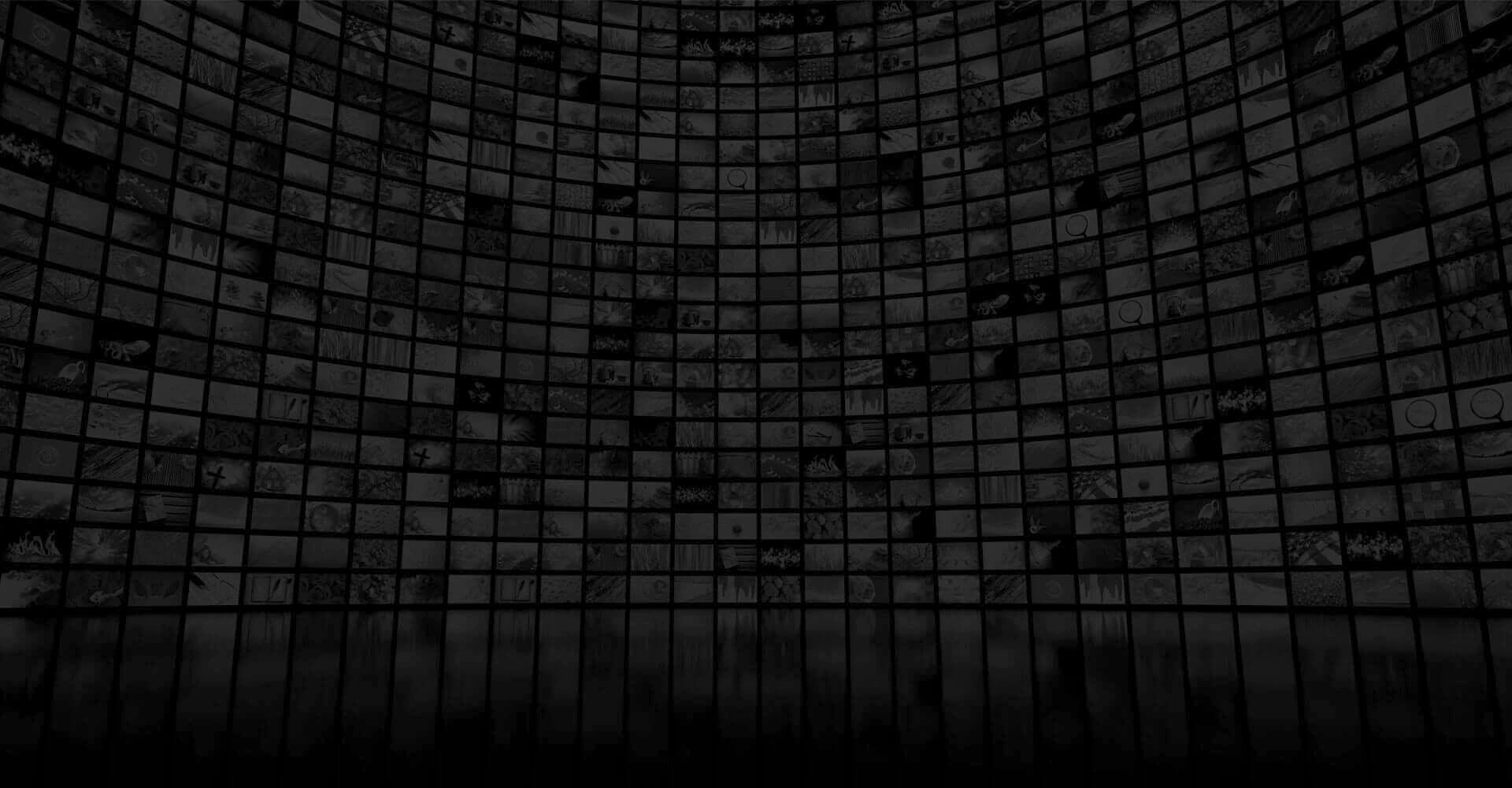Types of Security Systems for Business
Learn about the most common types of business security systems. Call Houston Security Solutions now for more information and a consultation!
Whether your business is small, medium-sized, or enterprise-level, security measures are vital to ensuring your assets are protected and you can function with confidence. But, security systems are used for more than merely deterring invaders. Businesses also use video surveillance to monitor staff and particular locations inside and outside of a facility to ensure that business operations are going properly.
Several retail outlets and firms in the hospitality industry, for example, utilize a video surveillance system to monitor customer flow and ensure that employees are doing their tasks properly. Other security system elements, such as monitored alarm systems and security sensors, enable company and property owners to detect serious breaches or invasions.
With so many company security systems on the market today, it can be difficult to select the one that best meets your needs. Choose the type of hardware you require as a starting point. Surveillance cameras, control panels, motion sensors, scanners, detecting devices, and so on are examples. Above all, assess whether the security system fits within your budget and provides the level of customer service you require.

Commercial security cameras for business
- Business security cameras with enhanced coverage and IR that improve situational awareness
- Video analytics with AI to find incidents
- Hours of video are easily sorted through by Video Search to locate a suspicious person or vehicle.
- Integrates with third-party ONVIF® compliant platforms

What to consider when choosing the best security system
The best security system for your company is determined by a number of criteria, including the size of the company and what needs to be protected. A modest physical business can benefit from a pair of door sensors and a few of video surveillance cameras. A larger company with several hundred employees, on the other hand, would necessitate a commercial-grade security system that could include highly sensitive motion detectors, omnichannel video surveillance cameras, intercoms, keycard readers, fingerprint scanners, smart locks, master control panels, and alarm systems.
A dependable and effective commercial security system enhances overall security, discourages theft, boosts employee accountability, and protects business and property owners from bogus liability claims. Many organizations rely on a best-in-class security system to maintain a high level of safety and operational integrity. Several corporate security suppliers give consultations (before to installation) to help clients choose which equipment would best fit their business security needs at the lowest cost.
Cloud Based Access Control
Learn about cloud based access control system and its futures.

Modern security systems for businesses
Because every business is unique, so will their security requirements. It is strongly advised to first talk with a security supplier to have a thorough grasp of the security products they supply. Many businesses conduct security audits on and around their grounds to evaluate the unique demands of a place and address current security risks. The following are the most often utilized company security systems:
Access control systems
A customized system that allows only registered employees with the necessary credentials to unlock a door to get access. They are used to prevent unauthorized access to office buildings and commercial places.
Security cameras and video surveillance
In both high-traffic and low-traffic parts of a company or commercial facility, an array of cameras is deployed. These video surveillance systems help security professionals (on-site or remote) view what is going on inside or outside a facility.
Alarm systems
Security systems are intended to alert people to any breaches, thefts, or other incursions that occur on a site. These alerts may be linked to electromagnetic doors or other door security systems directly.
Sensors
A gadget that detects and responds to physical movement in its surroundings. When a door opens or is left open, door contact sensors alert the property owner.
Emergency and fire safety systems
These systems are put in place for the protection of employees to guarantee adequate fire safety and evacuation practices. They are used when there is a fire hazard or other emergency within the structure.
Cybersecurity systems
Many businesses opt to secure their networks in order to protect sensitive information and data. Anti-virus software, data encryption, website traffic monitoring, and firewall protection are all common components of cybersecurity systems.
Access Your Office with Smartphone
Discover why thousands of companies have Access Control System
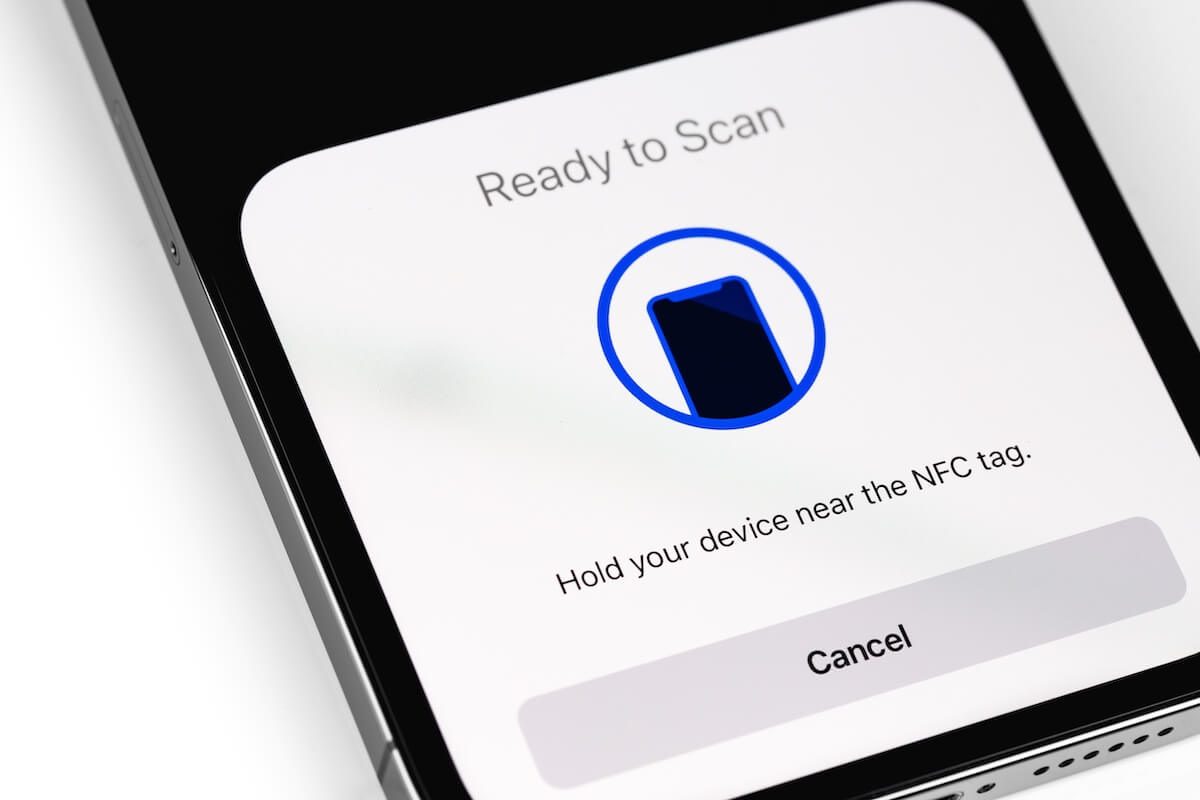
Four factors to keep in mind before installation
Some security systems provide an all-in-one experience, providing a home or company owner with a comprehensive set of capabilities. Some systems concentrate on a certain sort of technology that addresses only one aspect of security. Here are four crucial characteristics of a business security system to look for when comparing different commercial security integrators to make the best security option for your business or property.
Interoperability
Refers to how easily a new security system can connect to other existing building systems already installed on the property. Interoperability gives businesses greater flexibility to customize and adapt their security systems over time.
Ease of installation
When meeting with your commercial security supplier, it’s critical to understand the procedure of installing your new corporate security system. The more extensive and complicated the system, the longer it will take to setup and test. Other security systems, on the other hand, are DIY-friendly, which means they can be installed by a non-professional with the assistance of an instruction manual.
Cost of maintenance
Following the initial installation expenses, consider the long-term maintenance costs of your new company security system. Compare the price of monthly maintenance and any future software upgrades for any on-site systems. Several security firms incorporate subscription services in their products; check the monthly prices for them as well.
Customer service
Customer service is an essential component of any business security system. Technology can malfunction or have characteristics that enable. It’s critical that your security integrator has a technical support staff on hand to troubleshoot any system faults. Examine Google or Yelp reviews to guarantee that the company you’re dealing with will meet or surpass your long-term objectives.
Customized surveillance and security features
Most businesses nowadays are seeking for the best security systems on the market that have features that meet their security requirements. Some of the prerequisites for best-in-class company security include an alarm system, video monitoring, and sensors. Most installations, however, are frequently modified to match the demands of the site.
Some company owners, for example, may want a strong, fortress-like security system with cutting-edge technology and expert monitoring 24 hours a day, seven days a week. Others may concentrate on smaller-scale, more cost-effective solutions with DIY installation guidance. Schedule a meeting with a competent business security supplier to explore which products and services are appropriate for you.
Join UPS Stores Using Access Control
With Cloud Based Access Control, UPS Stores can regulate and track who enters its facility for PO Boxes.

Installation and monitoring
After purchasing a new security system, it must be placed in certain locations of your organization. Some equipment is so simple to set up that even a non-technician can do it. A professional security installer is necessary for more sophisticated settings. Most professional installations begin with the integration of security hardware with a control panel or command center from which authorized people may monitor and administer the security system. Several security manufacturers additionally provide proprietary applications that allow customers to remotely monitor and handle the security system.
Mistakes and a wide range of performance difficulties can occur in technology, which is why it’s critical to regularly monitor and maintain both security hardware and software components. Replace damaged or malfunctioning systems as needed, and download system upgrades as directed by your company’s security supplier.
On-site or remote panic buttons
Some business security systems are totally self-contained and can function with minimal human intervention. This sort of solution is extremely beneficial to organizations that specialize in large operations such as logistics. In other cases, depending on business requirements, a more hands-on approach is required. In the case of a break-in or other emergency, employees can be instructed on how to use alarm systems such as panic buttons.
How much does a business security system cost?
The cost of a business security system is determined by the size of the facility that requires protection as well as the system’s capabilities. Price might range from a few thousand dollars to tens of thousands of dollars. Enterprise-level systems with cutting-edge technology are much more expensive and may necessitate a unique price option.
When acquiring a new corporate security system, there are three costs to consider:
- Hardware expenses are the physical components required for a security system to function.
- Installation fees – the expense of preparing gear and software for usage.
- Alarm monitoring is a service that alerts a security company’s response center promptly whenever an alarm is triggered.
Monitoring costs to keep in mind
If you decide to include alarm monitoring with your new security system, you may expect to spend anything from $10 to $200 each month (however, this depends on the provider and service package you select). You will also note that many security company’ websites do not offer price plans. This is due to the fact that ultimate cost might vary greatly from client to client.
In most circumstances, you will fill out a form or call your provider’s sales department for further information. Several financing options are available to help you pay for your new security system, often on a monthly basis.
Commercial security cameras for business
- Business security cameras with enhanced coverage and IR that improve situational awareness
- Video analytics with AI to find incidents
- Hours of video are easily sorted through by Video Search to locate a suspicious person or vehicle.
- Integrates with third-party ONVIF® compliant platforms

Security system placement and area of coverage
Video surveillance is an integral component of a company’s security strategy. Corporate security systems can curb employee and consumer theft and serve as early warning indications of questionable conduct. Place your security cameras in the following critical places to fully utilize your security system and safeguard your business:
Exits and entrances: Security cameras placed at building entrances and exits allow you to track who enters and how long they remain. Cameras installed at these strategic locations can capture a clear image of a person’s face.
Points of sale: Cash registers and other locations where business transactions take place should be monitored by your security system. When installing cameras in these locations, ensure sure the cameras are directed at the area where a client or employee might stand or stroll through.
Exterior: The exterior of a home is one of the most typical locations for a surveillance system. Outside security cameras may monitor both static and moving things, such as automobiles in a parking lot or walking people. Exterior camera systems are essential for logistics and industrial organizations in monitoring loading docks and keeping track of truck license plates.
Secluded or remote areas: Surveillance systems are not just intended for high-traffic areas with a high volume of movement. Cameras can be beneficial in locations where the public seldom goes, such as back corridors, maintenance rooms, and other areas.
What makes a high-quality security system?
Security should be a major concern for any company, large or small, to ensure the protection of valuable assets and the safety of employees. A high-quality security system may help you manage security problems such as preventing theft and monitoring logistic operations, giving you peace of mind and allowing you to focus on operating your business.
Video surveillance capability
The most critical aspect of a high-quality security system is access to high-definition video footage that you can review in the event of an incursion or other problem. In the event of a crime, HD video can aid in the identification of prospective suspects and give evidence in an insurance claim. Several security camera systems offer mobile applications that may be accessed remotely from a smartphone or computer.
Intrusion detection ability
If there is a break in or an active fire caused by arson, your security system should have intrusion detection built in to sound an alert. This tool can inform local authorities or a hired security provider to the location of the occurrence.
Access control systems
A physical key is still useful, but it is an antiquated security mechanism in an age of modern security and access control technologies. Electronic access controls such as current key fobs, key cards, and biometrics, on the other hand, cannot be replicated. For best corporate security, it is suggested to link an access control system (including video intercoms on external doors) with your video surveillance equipment.
24/7 system monitoring
Finally, because a high-quality security system is capable of 24/7 video surveillance, you’ll want to invest in a monitoring solution with a large quantity of video memory. Your company will be safe all year if you have the correct system in place. High-capacity video surveillance systems may capture weeks or months of video footage, which can come in useful when you need to review video of a previous event or emergency.