How To Install Access Control in 6 Steps
It’s helpful to have a basic understanding of access control before you start building one. Prior to choosing the best option for you and your company, you must first make a few choices.
The many aspects of access control and how to establish your system in your company are covered here.
Access Control consists of many different components, however this will be a generalized crash course to assist you grasp the fundamentals and implementation.
- Introduction to Access Control
- Access Control Types
- Supplies for Access Control
- Installing Access Control in 6 Steps

Access Control: What You Should Know
Let’s examine a few components of Access Control in more detail. This section aims to provide you with an overview of the systems, the benefits of establishing access control, and some of the most typical varieties.
Why do I Need an Access Control System?
Few companies would not profit from installing an access control system. Although though each system has unique benefits and applications, there are certain common themes and justifications for installing Access Control systems.
Protect Your Business –An access control system is a tried-and-true security measure that may safeguard several sections of your company, is simple to maintain, and offers long-term peace of mind.
Modernise Your Security –Systems using locks and keys are tremendously out-of-date and provide a variety of problems, including duplication, loss, and breakage. Because of this, keyless entry systems and access control are greatly increasing.
Save Time & Resources –You may save money in many different ways by not having to worry about losing keys, paying for a 24-hour security crew, and having the flexibility to operate your system digitally.
Minimise Internal Threats – Your staff are far less likely to attempt internal theft or inform on criminals if they observe a secure system that is tightly managed.
Improve Your Company – using an access control system has advantages that extend far beyond security. Examples include improving the quality of life for employees, maintaining a more orderly workplace, and increasing productivity.
Access Your Office with Smartphone
Discover why thousands of companies have Access Control System
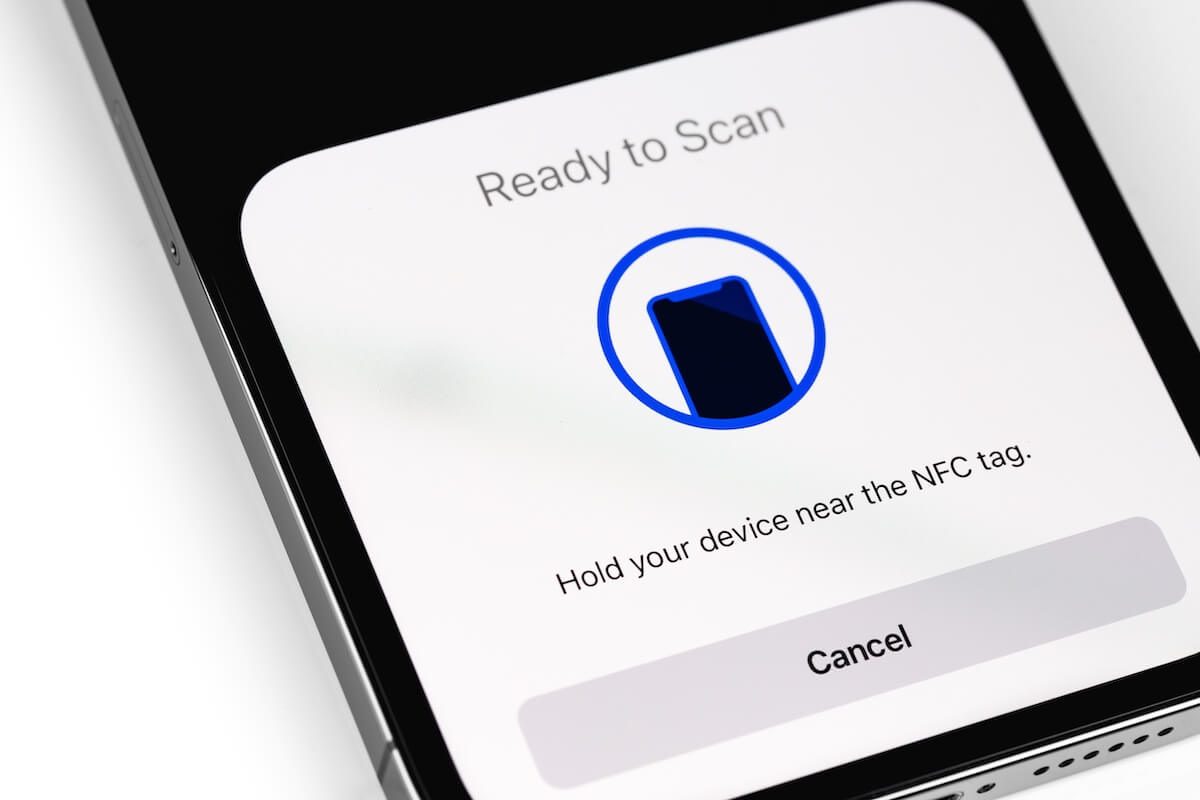
Types of Access Control
We’ll explore some of the most popular solutions utilized in the sector today. Access Control includes a range of systems that can function in any size organization or location.
Although this is not a comprehensive list, it should give you a good overview of the various systems. Click the links below for additional information about these systems.
Key Fob Access Control – a system that many people are familiar with. This involves tapping a key fob against a reader to open a door, locker, or building.
They are frequently used in hotels, parking garages, gyms, and security gates. Key fobs provide a cost-effective and user-friendly approach for a variety of organizations.
Biometric Access Control – they are considerably more prevalent than we realize, despite the fact that they sound incredibly futuristic. This is how our distinctive qualities are used to open up different possibilities.
Smartphones are a prime illustration. Nowadays, the majority of smartphones offer fingerprint or face recognition unlocking.
Proximity Access Control – as the name implies, the door would unlock when you were within ‘X’ feet of the reader holding your credential (such as an ID badge).
They are utilized in a range of contexts, from hospital workers having an ID card that opens doors to automobiles having a proximity box on the windscreen for entry to parking lots and workplaces.
Wiegand Access Control – John Wiegand is the name of the creator of a word used frequently in the security sector. Simply said, this system generates a special code that can only be decoded by certain hardware.
Wiegand devices are the foundation of many diverse systems, and they grew rapidly in the 1980s to become ingrained in access control technology.
Access Your Needs
Every business will use an access control system for a variety of reasons, as we hinted at above. In order to focus your search, it is crucial to recognize and evaluate your needs.
Making a decision on what your company will require can occasionally feel like a daunting undertaking given the variety of possibilities available. You’ll be able to make a selection by considering the questions listed below.
- What do you need the system for?
- Do you need to limit access to certain areas?
- Will you need to permit guest or outsider access?
- Is this system for a Gate? Doors? Locks?
- How many people will use the system?
- What are the short, mid, and long term benefits?
You’ll have a better notion of the sort of system you’ll require if you have some answers to these queries.
Cloud Based Access Control
Learn about cloud based access control system and its futures.

Supplies You’ll Need for Access Control
In this part, we’ll examine the fundamental requirements for setting up an access control system in your company. The fundamental concepts are the same for the majority of systems, even if each installation is unique to each firm and is subject to a variety of conditions.
We will divide Access Control into two categories—Knowledge-Based and Token-Based—to make it easier to understand. It will be simpler to comprehend how each of these two functions because they each have different components.
Knowledge-Based Systems
As you can undoubtedly assume, these Access Control systems, with which we are very familiar, rely on users having the knowledge.
The following are three of the most popular applications for knowledge-based access control:
- Pin Code
- Password
- Door Codes
The user, the data/code, and the door/lock sensor are the three main components. The user will recall and enter their information, and if they do it correctly, the lock will unlock.
For instance, a stockroom door code may be “1234”, therefore any person who wants access to this room is given this code (knowledge).
These systems, albeit frequently rather simple, do have their applications and are typically utilized in low-risk locations.
Join UPS Stores Using Access Control
With Cloud Based Access Control, UPS Stores can regulate and track who enters its facility for PO Boxes.

Token-Based Systems
Presenting a token that allows entry to a door or lock is essentially what a token-based access control system does. Everything from a key fob to a fingerprint to an ID badge can serve as this object or token.
Although each token is often unique, they provide a far better indication of who is logging into a system than Knowledge-Based Access, where a password might be copied and used by another person.
The two main methods that tokens can activate the system are through proximity and insertion/tapping.
You will require a sensor, locks that need to be placed, a reader, a system to monitor, and something to serve as the tokens, such ID badges, for a token-based system. Then, a programmed ID badge would allow entry based on proximity to or contact with the reader.
Commercial security cameras for business
- Business security cameras with enhanced coverage and IR that improve situational awareness
- Video analytics with AI to find incidents
- Hours of video are easily sorted through by Video Search to locate a suspicious person or vehicle.
- Integrates with third-party ONVIF® compliant platforms

How to Install Access Control in 6 Steps
Step 1: Choose Your Access Control System
There are several different types of access control, as we have already explored, and each has advantages. Half the fight is won by knowing which Access Control system will work best for your company.
The size of your company, your financial situation, the number of users you will need to allow access to, and your present security can all influence this.
Step 2: Perform Investigations
You must perform some study on the systems in that area once you have chosen an Access Control type. For instance, there are many solutions available even if you want to check into Key Fob Access Control for your company.
Never underestimate the importance of comprehending the area of access control you intend to use; it will be crucial to the installation of your system.
Step 3: Find Local, Licensed Installers or Specialists
You may get a number of benefits from having a local Access Control installer, including the ability to receive an experienced advice on your particular setup and having someone to contact in case of problems.
With professional installation, you may often complete the procedure from beginning to end since they will know which components and parts would perform best for your company.
Step 4: Install Your System
You may begin installing your system as soon as you have located a professional to setup your network. They have probably already visited your home or business, talked about your needs, and prepared the items for installation by the time you read this.
This may frequently be a reasonably short procedure and shouldn’t impact your company for too long, or in some situations at all, depending on the complexity of your system and the number of doors that need to be protected.
Step 5: Create Your Users
You may start setting up your users once everything has been setup. The method for doing this may vary depending on the system, but the installer should lead you through it.
The majority of systems make it easy to add, change, and remove users, so you won’t require prior system administration knowledge to become proficient.
Step 6: Inspect the System
You can now manage and monitor your access control after your system is configured and your personnel has access tokens. This depends on how complicated your deployed system is, but the most of them will provide you a lot of alternatives to easily manage your security.
It is possible to control access levels with the right system. Hotels are a good illustration of how systems are controlled in the real world because customers are only allowed access to their rooms elsewhere.
More sophisticated systems can tell you who opened a door, when they did it, and where they are, while simpler ones can just permit or reject access.
Have questions? We can help
Our security experts can help you implement the right security system for your business.