Connecting Access Control Panel to Fire Alarms
The Bosch FPA-1000 Fire Alarm Panel, which is frequently already placed in buildings, is one example of an off-the-shelf alarm panel that may be used with the Access Control Panel even if it may not include a Fire Alarm Control Panel (FACP).
Access Control Panel advises adding an external power source to power your locks in addition to offering a built-in FACP if you’re installing the FACP yourself and intend to connect them to your own fire alarm. The Altronix AL600ULACM is the recommended external power supply and fire alarm panel set by Access Control Panel.
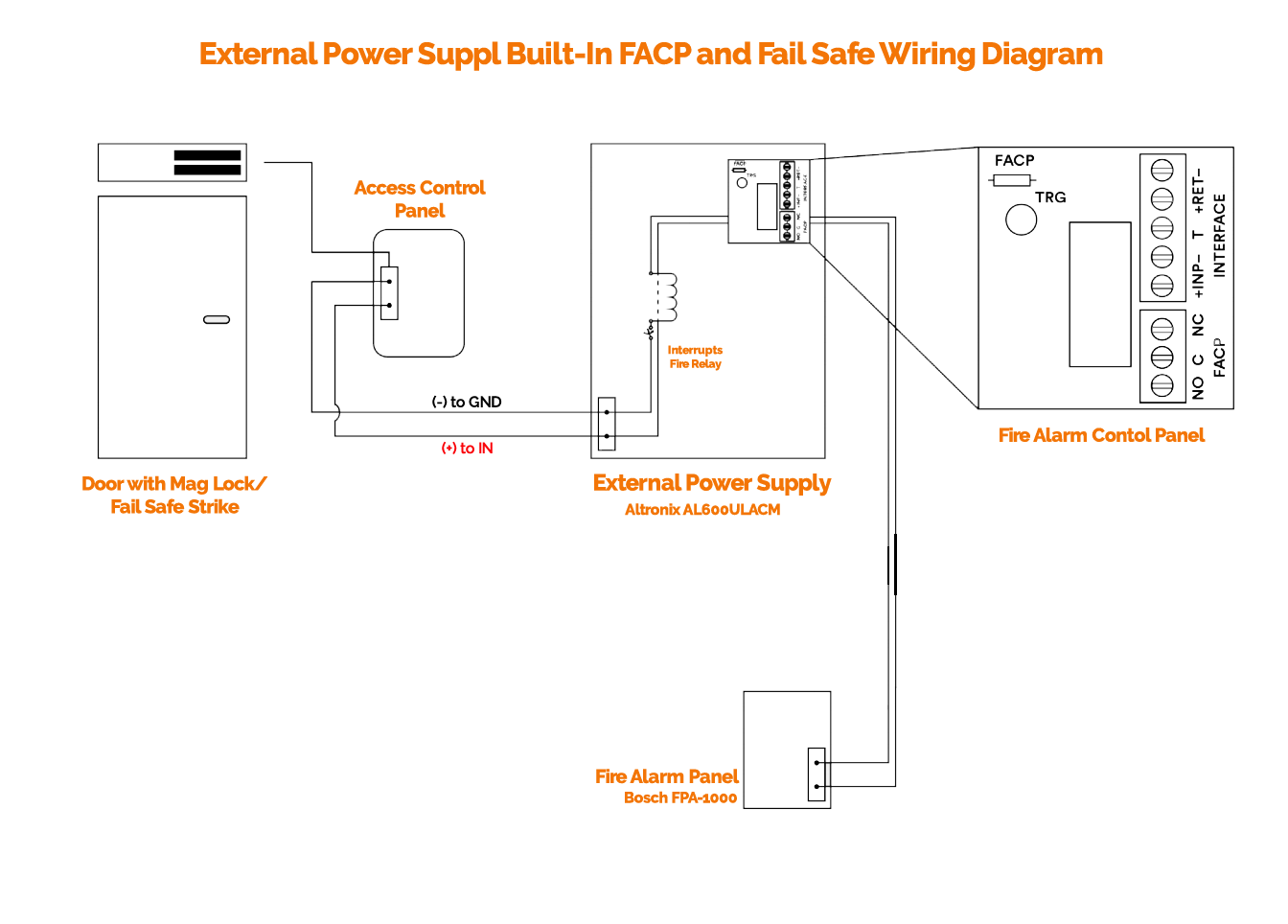
Access Control Power Supply Wiring Diagram
Regardless of whether your lock is electronic or not, the power supply regulates both the current to the FACP and
FACP is either internal to the power source or external (i.e. Bosch FPA-1000). Your doors can stay unlocked from the outside when the power is turned off (fail-safe) when the fire alarm is activated because it sends a signal to the power supply and interrupts the fire relay control. Notwithstanding any connectivity issues with your Access Control Panel controller, this capability operates independently of Access Control Panel and continues to function.
You can get wiring guidelines for the Altronix AL600ULACM FACP in Figures 3-7 of this manual.
Commercial security cameras for business
- Business security cameras with enhanced coverage and IR that improve situational awareness
- Video analytics with AI to find incidents
- Hours of video are easily sorted through by Video Search to locate a suspicious person or vehicle.
- Integrates with third-party ONVIF® compliant platforms