Complete Security Camera Installation Houston
Do you want to build a new security camera system to secure your industrial or business property? Would you like to be able to watch your property at a peek from your smartphone and perhaps prevent crime from occurring?
The real world of video surveillance systems and security cameras.
Security camera CCTV systems are available in a range of video resolutions, integration capabilities, and use cases. Some corporate security cameras are used indoors, while others are used outside; some PTZ Security Cameras for better coverage, while others are designed to scan license plates as they enter a parking lot. Every business needs a security camera system.
Why Do All Business’ need Security Camera Systems?
Having video proof of any crime occurring on your property may not only assist in catching the culprit, but it can also reveal where the building’s security system is susceptible, allowing you to make the necessary modifications to ensure that it does not occur again.

Elements of a Security Camera Systems
- Security Cameras
- Cabling / Wiring
- Network Video Recorder (NVR)/ Digital Video Recorder (DVR)
- Recording Storage: Hard Disk Drives (HDD)
Security camera systems are complicated. A working security camera system that provides round-the-clock property monitoring necessitates a network of suitable commercial security cameras, plenty of storage, adequate cabling, and even electricity. Surveillance doesn’t have to be tough, thankfully. Continue reading to learn about the hardware and software you’ll need to get your IP surveillance system up and running.

Commercial Security Cameras
Naturally, the security cameras are the most significant components of commercial security camera systems. Commercial security cameras gather images on and around a facility and then transfer images to recorders, displays and mobile devices. A range of Hardware kinds for the various camera installation demands are available for security cameras.
Depending on your specific demands and budget, which security cameras are suitable for your system; do you place them on site or outside? Is 1080P a sufficient resolution? Will they be able to view and record video in low-lighting situations? Is the field of vision sufficient, or will a PTZ (Pan, Tilt, Zoom) camera be required? When it comes to picking security cameras for your CCTV camera installation project, these are all crucial questions to think about.
Security Camera Installation: Cabling & Wiring
Structured cabling running throughout the walls and linking your security cameras to the server or NVR / DVR will be a critical component of most business CCTV systems during surveillance camera installation. While wireless security cameras are becoming increasingly popular, particularly for residential usage, wired security cameras remain the gold standard for more permanent and demanding security applications.
IP Camera Installation: Cabling & Wiring
If IP cameras are used – like most CCTV systems do nowadays – you are likely to see Cat5E or Cat6 cables which transport enormous amounts, frequently over very great distances, of the data required by digital video and high quality. This is a step up from the coax cabling used to power analog security cameras; while coax cables are dependable, they are incompatible with IP camera installations.
Cat5e and Cat6 cables may often be used to power security cameras, reducing the need for additional cabling. This is referred to as Power-Over-Ethernet and requires a PoE switch if safety cameras are not linked to an NVR. Wireless security cameras may require less wire in the walls but still require the security cabling, generally through 110VAC power, to power the security camera independently.
Network Video Recorder (NVR) or Digital Video Recorder (DVR)
Another key element of any IP camera system is the network video recorder, often known as the NVR. NVR may be put almost everywhere in your building or house, connected to the same IP network. The NVR enables you to capture and save video on a hard disk, snap pictures and send them live and recorded to your computer or remote device. Network Video Recording systems generally have several channels to input security camera feeds and are a complete spot to combine feeds and keep a watch on your monitoring feeds. NVRs and DVRs can be put behind a fake wall or installed on the shelf or the desk.
The difference between NVR and DVR is largely because they record IP video, whereas DVR records analog-based video in a digital manner. Standard DVR captures utilize coaxial connections whereas a number of NVRs, such as cat5e or cat6, connect through Ethernet cables.
Learn more about NVR/DRV remote view complete setup manual
Recording Storage: Hard Disk Drives (HDD)
NVR makes it easy to capture video monitoring footage, but to store this data you’ll need linked hard drives. It might seem like a muddling game to select the correct quantity of storage to install your surveillance camera, but it doesn’t have to; just calibrate the video duration you need to save by bit rate and quality of your camera shootings. If 4K security camera videos are recorded, a huge number of gigabytes of material may wind up being necessary. Usually you can get away with considerably less for smaller archiving needs.
Coax cable DVRs usually have images which, after around 300 feet, degrade. Use a POE extender, POE-injector or POE to prolong long-distance connections while keeping a good image quality, using an NVR system to overcome this problem. NVRs provide a great level of versatility — NVRs may be put almost anywhere in your home connected to the same IP network.
NVRs may quickly transport data over computer networks and even remotely stream secure footage onto mobile devices, as an NVR program automatically records videos into a digital format. NVRs are generally newer and more modern systems that offer increased video quality, camera compatibility and flexibility.
The best option is to install a DVR for commercial security systems that have existing coaxial cables and analog cameras. NVRs are an excellent alternative for business security camera systems that provide higher-resolution IP cameras and remote video feed access.
What amount of storage do you need?
It is suggested that commercial security cameras preserve footage for at least 30 days for most companies. Camera video may frequently be kept for major operations for up to 90 days, which require a larger, more capable storage system.
In general it means greater physical and hard drive space and more terabytes of capacity to store more footage. In order to store 1080p filming for 30 days at normal industrial frames per second, the average corporate surveillance system requires 12 camera units for at least 8 terabytes of capacity.
Do Security Cameras Need HDD?
Hard disks and/or cloud-based storage are required for recording security camera footage. The DVR has a hard disk inside it, when you have an analog security camera system. In IP system installation, in the case of hard disk malfunction, the NVR may use hard drives to record on site and cloud-based recording.
Cloud Based Security Camera Systems: Cloud Storage
More contemporary CCTV camera systems let users save safety footage in the cloud to view live- and recorded images from a mobile device or a Web browser by property owners and administrators. This is a fantastic alternative to memory cards since it allows for more storage of huge video files while also providing greater ease in today’s internet-based environment. Using the cloud enables users to receive fast security alerts, allowing them to watch and respond to surveillance footage in real time, even while they are offsite. Many cloud-based CCTV camera systems provide limited free cloud storage as well as monthly, yearly, or lifetime subscriptions.
Variety Styles of Security Cameras
- Bullet Cameras
- Dome Cameras
- Turret Cameras
- PTZ
- Fisheye Cameras
- Multiple Sensor (Directional) Cameras
- Motion Sensor Cameras
- Video Doorbell Cameras
- Wireless Security Cameras
Regardless of how you configure the monitoring system, there will be a huge influence on the security camera you pick, with various varieties of commercial cameras and installations. Every camera has its own strengths and weaknesses, its own advantages and disadvantages therefore you must choose the finest camera security system for your business safety. Consider that when you build a security camera system, you are urged to mix and match camera kinds.

Bullet Cameras
Bullet cameras differ in size from either a bullet to a pepperoni slice, but in each instance the essential idea is the same. These are linear security cameras that are mounted with a three axis mount on your wall or ceiling and focus on a certain section of your premises (don’t bother about orienting them when they’re squatting into a wall). They have room for night vision and IR characteristics due to their tubular shape and higher scope and zoom capacities as flatter surfaces.
As a security camera, they are so readily identifiable, they are also a major deterrent and may be mounted almost anywhere. They are very robust when using conventional weatherproof hoods, although they may not usually have the whole IP accreditation of other types.
They are more vulnerable to damage than other types, on the other hand, and build tenting wildlife nests, so you have the right place to install bullet cameras on your premises.
Dome Cameras
A dome camera’s small orange ball gives a better vision than its counterpart. It also makes the security cameras more unobtrusive and durable on the market. The modest dome has its merits if you’re searching for a less reliable security camera system. All safety without the look of alertness.
Dome cameras are ideal for retail enterprises, restaurants, hotels and casinos since they can examine vast regions. Dome cameras offer subtlety for individuals who wish to hide their security cameras, as they are small and out of the way.
Domestic cameras are sustainable and resist vandalism and damage to the environment .Indoor and installed on ceilings are usually applied. They are perfect for places that become easily soiled because of their robust and dirt resistant exterior.
Turret Cameras
The turret camera, also known as the “eyeball” cameras, has a ball and socket joint, so you may redirect exactly the field of vision without changing the safety camera any time. For warehouses, they’re fantastic. Some of them may be the same as cupola cameras, but there is a simple method to differentiate them – if you have a tower camera, instead of a cup, if your lens and IR LEDs are in front of the glass in the housing.
Since window housing is not in the way, it is not so vandal-resistant as dome cameras yet it is able to do so. In addition to being good for positioning on the go, the glass housing does not restrict the lens, thus it is much better for light and infrared. Some people have a difficult time telling them where they are intended so that they can offer a dissuasive pan-optical impression, regardless of their real field of vision. The installation of a video surveillance system with some of these is a wonderful alternative for various setups.
PTZ Cameras
The use of an application, joystick or computer software can re-tame PTZ cameras or “pan-tilt-zoom” cameras. You can follow a person or automobile through several directions or be configured to use different directions, so you may use a single hardware to watch a 360-degree panorama. In addition, PTZ cameras zoom and focus in real time on faces or license plates.
They are versatile in which PTZ cameras lack hardness. They belong to the most adaptable security cameras and are the ultimate IP camera that can be remotely adapted to these “pan-tilt-zoom” cameras. They can monitor a person, track a car or have a programmable cycle to offer you a much larger field of vision with a single piece of hardware in different directions. They can also zoom and concentrate in real time on face or license plates. As NVR cameras you are particularly handy since they can react even from offsite network connections to user inputs.
Fisheye Cameras
A fisheye lens security camera provides you a concentrated look at a large field of view thanks to its center focus and condensed periphery. It is ideal for a carpark or warehouse where finer details don’t matter as much as the picture in general. These are autonomous and because the lens is lifting heavily, it’s not as susceptible as its multi-lens equivalents to mechanical failure. You can compensate for dependability for what you lose in resolution, particularly on the margins of your field.
Multiple Directional Cameras
A multisensor camera is a good option if you want the field of view of a fisheye lens without the distortion. This type of panoramic camera captures up to a 360-degree field of view using several discrete sensors and picture channels, then stitches the channels together using image processing software to create a continuous video stream.
Multiple Directional security cameras for reduced light or infrared uses are best (you may even aim at multiple cameras on the same location and collect overlapping video feeds on various frequencies). A multi-sensor security camera would also continue to transmit even if a single sensor is damaged or blocked, whereas a fisheye or other single sensor camera would fail.
Video Doorbell Cameras
Clearly explained, safety doors are only tiny cameras with a door buzzer and a 2-way intercom in the frame, either wired or wireless. The combination of a safety camera and an intercom provides you with a wide range of strong capabilities to safeguard your home or company.
Doorbell cameras are most significant since they may use the app to interface with your smartphone to view and react to events in your house or not. With top safety doorbells you are able to lock and open your front door remotely, link to z-wave devices such as lighting and door locks.
Wireless Security Cameras
Wireless security cameras use WiFi to build a monitoring network for your home or company. These structures are excellent to observe, as when they zoom in on distant things, they tend to distort the view. Wireless security cameras offer simple remote access, easier setting up and less wiring in some of its benefits over wireless security cameras.
Business Security Cameras: Indoor or Outdoor?
If the outdoor security camera system is being installed, ensure that all cameras are waterproof, weatherproof and moisture, heat and cold resistant. Commercial outdoor security cameras are a fantastic choice for any security system, but should be adequately fitted or damaged with the correct case. Durable camera cases also prevent individuals from manipulating your company camera system and vandalizing it.
Outdoor Security Cameras
The simple appearance of outdoor security cameras in business safety systems often can frighten the burglars that are less motivated. This implies that the greatest company security camera system can be seen. However, it can, however, prevent them from being manipulated or damaged by the more determined robbers to keep commercial cameras hidden and unseen. Furthermore, if attackers cannot see security cameras, their faces and footprints may also be less cautious to hide them.
Your location and any dangers determine whether cameras are concealed or visible. You may wish to conceal them if you are concerned that your cameras are deactivated. Both can frequently be a smart scheme, too.
Uses of Outdoor Security Cameras Indoors
Security cameras for outdoor usage are more than sturdy. Some security cameras are simply too huge to be put comfortably inside with such big bullet cameras. Conversely, most interior cameras do not hold the weather or durability to resist outdoor rain, wind and snow.
Security Camera Installation
If correctly installed, wired and wireless security camera systems for commercial buildings provide 24/7 security. The installation of a security camera doesn’t have to be a complicated procedure, but you must remember a few things. In certain situations, you can even accomplish this for a very simple CCTV monitoring system yourself.

Best Spots to Install Security Cameras
According to the Bureau of Justice Statistics, the most popular entryways for offenders are the front door, rear door, and first-floor windows. Main entries, such as front and rear doors and gates, as well as the walkways leading up to them, should be covered by CCTV camera installation services. They should also keep an eye on the first-floor windows, as this is where the biggest problem is likely to arise. Then, in the corners of your structure, cameras may be put to catch the whole perimeter. Parking lots and garages are other high-risk sites that should be watched 24 hours a day, 7 days a week.
It’s helpful to keep an eye on the field of view to prevent developing blind spots. Consider lighting as well; putting cameras in well-lit locations produces a brighter, sharper image. You could also choose cameras that detect body heat using infrared and work similarly to night vision.
People shouldn’t be able to tamper with commercial security cameras, therefore they should be positioned high up – approximately 9 feet from the ground is typically adequate. Another consideration is whether you want burglars to be able to see your cameras.
Pointing Security Cameras
It is important to take care of the distance of the camera from its subject while installing the security camera system. All the correct regions should always be concentrated and readily apparent. Do not put the cameras in the dark — this means that the cameras should not face direct sunlight, because too much light lowers visibility.
Safety cameras should usually be placed at a downward angle unless a circular camera like a dome camera is fitted. Make sure that a camera is installed properly so that it won’t wobble or distort the image. If you mount it to the wall or structure.
How Security Cameras Work at Night?
Not all security cameras are working in the dark. The low-light security cameras have a shutter that lets more light into the sensor. The brighter the picture is, the more light the camera can penetrate. But even those light-saving, digital noise cameras make the dark image sound smooth. Some security cameras are fitted with digital 2D and 3D noise reduction to fight this flimsy picture. Some security cameras now have an IR light undetectable to the eye but capable of being collected by the sensor of a safe camera.
Commercial Security Cameras Cabling
What has to be taken into consideration while installing CCTV cameras is how it is powered and how cables are installed throughout the building. In many situations, cameras and wiring may be readily installed by running the cables across the drop-down tile and into the wall. Additional jobs need the use of a conduit – pipe to run and protect the cable – and, in certain circumstances, the dismantling of part of the wall into the cable. Experienced video camera installation for those larger tasks is typically the appropriate decision, because professional camera system installers can select the correct material, calculate the correct amount of cables to operate, and more.
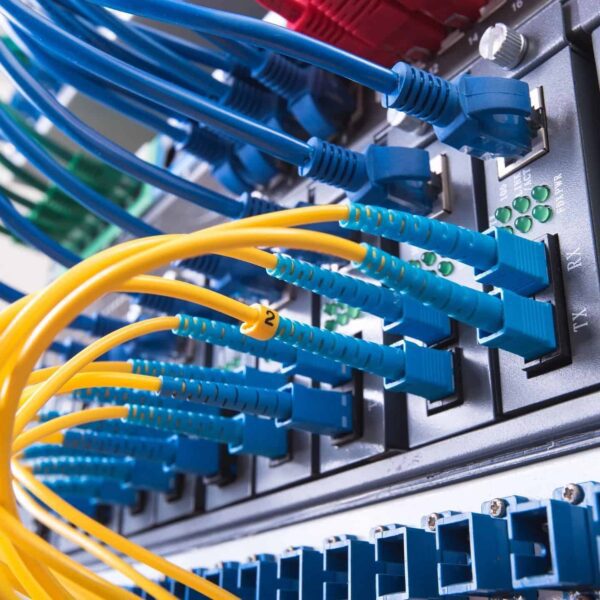
How To Run and Protect Security Camera Wires
Security camera wires need to be protected from corrosion, water, heat and other damaging factors over time. They should also be protected from intruders and vandals that might attempt to cut the cables. Some protective methods include cables on sheaths or races, cables to fuse unequivocally into their surroundings, and cables to be operated inside walls, ceilings and baseboards. To guarantee that your wire is adequately shielded, CCTV installation providers should have a good understanding of all cable kinds and purposes.
What Is the Cost of Security Camera Installation?
Some CCTV security systems are more expensive to install than others based on various factors: systems with higher wires might require costly trenches, wall-mounting cables and post-install maintenance. Higher resolution CCTV systems, License Plate Readers, and cameras with other unique features generally cost an additional $50 to $300. Heavy-duty, waterproof cameras are often more expensive. Cloud storage costs are also associated with cloud-based technologies. Facility owners and managers must make an informed choice regarding their security investment.
Hire a Professional Security Camera Installer?
You can opt to install your own business security camera system, but this might be difficult, depending on the size of the system and if cabling is required. Security camera systems cannot safeguard your facility if they are put incorrectly. A secure bet is to engage a professional camera installation to assure the best possible working in all video systems. Commercial security firms offer professionals that can guarantee the appropriate angles for cameras to install secure and efficient security cameras without fail.
Use Houston Security Solutions to Assist You
Setting up remote viewing is important for safeguarding your home, but it is not the only consideration. Obviously, you’ll need a security camera system first, and you may also require an access control system or a burglar alarm. Professionals develop and install the greatest security systems, both commercial and domestic. Give Houston Security Solutions a call if you’re interested in purchasing a security camera suite or simply want more information about surveillance systems. We’d be delighted to share the knowledge that has made us Texas’s best local security system installation for almost a decade.